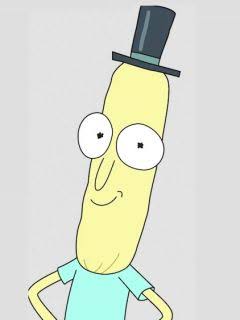Muscle memory is causing all kinds of problems.
(neo)vi(m) supports multiple platforms including Windows, so no worries :)
If I’m stuck on a windows machine, one of the first packages I try to install is git-scm.org’s BASH.
It’s not actually Linux, but it’s got a command line and enough programs to really help get work done.
There’s even a portable version if you don’t have admin rights on the device
Yes it’s awesome, I use it with Microsoft terminal for tabs + themes, thanks to that I still have to learn how to use powershell
Why not just go full WSL?
WSL for me.
Dear sirs, I call bullshit! There’s no \n after the :wq!
You should have a talk with your boss about NIST keypair :x
What’s wrong about it?
I’m not OP but NIST is a very shady institution for various reasons:
- They actively work with and for the NSA
- Leaked papers have shown that they included a backdoor for the NSA at least once ( https://en.wikipedia.org/wiki/National_Institute_of_Standards_and_Technology#Controversy_regarding_NIST_standard_SP_800-90 and https://en.wikipedia.org/wiki/Dual_EC_DRBG#Weakness:_a_potential_backdoor )
- Many cryptographers are suspicious of the NIST and their selection process, e.g. Daniel Bernstein (the guy who made ED25519) is currently suing the NIST for various infringements ( https://blog.cr.yp.to/20220805-nsa.html )
Use anything NIST related with care. Use ED25519 or if not available, RSA with large key sizes (4096+).
This meme was not made by the Emacs gang.
I installed Nix on WSL and then used that to get home-manager and thus my zsh and neovim configs working on Windows
That’s what saved me too but I’m still stuck with unpredictable crashes, 150GB of HDD / 8GB of RAM lost in the void and bullshit ads for copilot in the lock screen …
I strive for this kind of based level
I keep typing ls into the command prompt.
Generally it seems to try to do something then crash the cmd.exe process.You’ll wanna use PowerShell. It has its eccentricities when running programs but is a more shell like experience
Mobaxterm is your friend.
I keep trying
catalogbut it doesn’t do anything.
Dude just stick WSL on it. Makes the Winderps somewhat less torturous to deal with, though it’s not perfect because it’s still virtualized. Also your container performance is gonna absolutely suck due to the required virtualization layer.
WSL2 is pretty good. I get better performance running emberjs than my coworkers stuck on Mac do lol
I mean, yeah. Modern MBPs are all ARM architecture now, which introduces another translation layer into the virtualization.
Your work hasn’t upgraded to Windows 11 yet, I see.
“upgraded”
The reason I have a “ls.bat” batch file on my Windows PC and a “d.sh” script in linux. Both added to my path, of course
Powershell has ls and other common linux commands built in, try it.
Cygwin ftw
Word. First thing that gets installed by me on any windows install.
Consider using AME playbooks to make your Windows installation sane.
:x
I installed windows on an external drive for gaming. Now my arch install is stuck at a start job for some drive, wich causes it to time out and not boot completely. Couldn’t be assed to fix it yesterday.
Also i installed nvim in windows for exactly that
Go to the fstab entry for that drive and add
nofailto its options.I assume this continues the boot process even if a drive is not found or something? Because if so you just solved another unrelated issue of mine while also saving me from ½ - 1 hour of troubleshooting/researching
Yes it does
deleted by creator
Pretty sure vim is available on Windows. Visual Studio Code allows vim actions.
Can you run in a VM? Use WSL?