I have been very happy with DuckDuckGo, and it has helped me break free of routines that I did not feel safe with. Especially the small flame icon that would clear all history, cookies and cache from websites that are not “fireproofed” was great!
But today I had to do a quick example on Tinkercad (3D browser design tool) and it was so slow! I thought that my PC maybe was busy doing something (yeah its an older PC but not THAT old), but when I open the same page on my now parked Opera browser, everything went smoothly.
I am ok with using Opera, or any other browser for 3D work, as I don’t really do all that much of it, but I just feel gutted to find out that my now favorite browser sucks so bad at something, not to mention the Microsoft Edge processes when that is the last of any browser that I would choose to use
EDIT: I found out that this was due to hardware acceleration was off, on my DuckDuckGo browser. I had turned it off, because the fonts on websites looked blurry when it was on. The solution was to turn off antialising on the Nvidia control panel, and restart the PC. It is now working well!
just use firefox. its not that hard
…if you already have privacy-respecting user.js.
What I like with DDG is that I can clear all cookies, cache, history etc except for the sites that i have “fireproofed”. Also all the tempting plugins that make life easier on FF are too tempting, and I always end up running many of them. The lack of such on DDG keeps things simple
I think you can whitelist websites to be exempt from deleting data from them on firefox too. I vaguely remember seeing something like that in settings near the “Clear Data” button.
Oh ok. I didn’t know.
On DDG it’s an icon on the irl bar where I can just mark any website that I want it to remember. I them just torch everything else multiple times a day.
deleted by creator
Somewhere in the website settings, or under the https lock icon
In Firefox, you can use the cookie autodelete extension (it’s open source) which deletes all cookies for sites you haven’t explicitly whitelisted. Same thing, integrates well with other privacy features on Firefox (like container tabs and I still don’t care about cookies, and is probably better maintained than the feature in DDG.
IMO starting with a more minimalistic base, and adding whatever features you need is a better approach that suits more use cases. Just reduce your extensions to what you really need, and deactivate or uninstall those you don’t need. Make sure what you are installing is open source, well-maintained and trustworthy (look at the github page: when was the most recent commit or release? how many contributors and stars are there? It’s not foolproof, but a good start and definitely beats closed source extensions). Having access to more extensions is not a bad thing.
EDIT: don’t use I don’t care about cookies as it was acquired by some shady companies. Use the independent fork called I still don’t care about cookies instead.
Thanks! I’ve noted all the suggestions and will try them out when I feel ready to try a different browser.
About reducing useless extensions, please don’t use nor recommend cookie autodelete and I don’t care about cookies (which has been acquired by avast or some similar company iirc).
Firefox (and any other modern browser) has settings to delete website cookies on exit and to block third party cookies, while giving the ability to whitelist for both features.
For the annoying cookie popups just enable the adguard annoyances lists in ublock origin, which you already want to install on a browser anyways.
You are correct, I don’t care about cookies was acquired by avast. It is still GPL3 licensed and, according to the privacy policy, does not capture user data. But for those who don’t trust avast (which includes me), there is an independent fork called I still don’t care about cookies. The builtin Firefox cookie deletion settings are not granular enough for my usecase (with container tabs) and a hassle to configure for imo, which is why I still recommend the forked extension if it suits your usecase.
Interesting, thanks for sharing
Excuse me if this is an obnoxious question: But why not just Firefox with the DDG extension (if you really need it)? Search engine-specific browsers tend to be… bad in general. It’s going to be a wrapper around some other browser anyway.
All these DDG, Mullvad and browser forks are a type of FOSS marketing. Do not worry too much. Just use mainline non-forked browsers like Firefox or “debloated” mainline ones like Ungoogled Chromium.
What I like with DDG is that I can clear all cookies, cache, history etc except for the sites that i have “fireproofed”.
But you can just do that in Firefox settings…
FIREFOX
If your on windows consider installing though scoop.sh
On linux just use Flatpak
Scoop and Chocolatey are the only ways to make Windows usable. But Flatpak on Linux will always be the easiest and beat solution, because Linux is simply the best OS.
The best OS depends on the things you want to get done, not philosophical ideals. As great as Linux is, evangelism like this is ridiculous. I daily Debian on desktop and laptop, with Windows as secondary dual boot.
why not winget?
Winget isn’t really a package manager
it can install packages and manage their dependencies. (package dependencies are experimental tho) (so what part of it is “not really a package manager”
YES
HELL YEAH
FUCK CHROMIUM, GOOGLE AND ALL OF BIG TECH
YES
Firefox with ublock origin is even better than the DuckDuckGo browser alone. Yes, you can use DuckDuckGo as a default search engine, and even install the extension, if you need to.
What I like with DDG is that I can clear all cookies, cache, history etc except for the sites that i have “fireproofed”.
You can do that with any browser
Not as easily it seems but to be fair, i haven’t looked too much into it. In DDG I get asked if I want to fireproof the site, when I type in any information. Then I just press flame icon to torch everything else multiple times a day.

On Firefox you can set the browser to clear any type of data on quit and set exceptions for certain sites such as your search engine.
In addition you can set global preferences for data tracking and selling to inform all websites upon landing of your privacy settings.
Do you know of an easy way to add sites to the exception list? I really like how easy itnia to “fireproof” sites with a press of a button but in Firefox it takes quite a lot more.
Using Ctrl+I seems the fastest route to allowing cookies to be set for one domain! (desktop tested)
I tested this. but it only brings up the page info for me, but with no option or way to get to the area where you add a site to the exceptions (in the security tab)
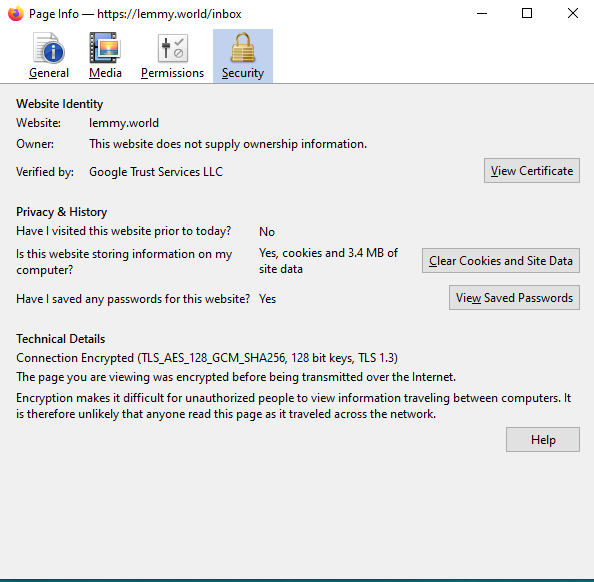
Please dont use DDG browser or even worse edge or opera.
Use Librewolf, Firefox or Ungoogled Chromium.
Opera in particular is a dangerous browser to run these days, it’s owned by confirmed scammers and investment-scheme operators.
If you want something with the same ideological history as Opera, run Vivaldi, which was created by ex-Opera engineers.
But yes, for true openness, Librewolf, Waterfox, or Firefox is the way to go.
Vivaldi close sources its browser’s ~5% non-Chromium source code in the name of “performance and security”. Red flag browser.
5% of non Chromium source code corresponding to the unique UI, 100% auditable and even moddeable by the users. rest of the code degoogled, basic APIs like Google save browsing, Chrome Store, etc. as userchoice in the settings. No red flags, EU browser (overcomming GDPR), don’t spread nonsense
You cannot audit closed source code. Being able to customise cosmetic UI elements is not equivalent to open sourcing. I see no reason to use Vivaldi when FOSS Firefox and its incomparably rich and open addon ecosystem exists. Opera died for me when they started becoming shady after selling out.
Their “security” reasoning for that non-Chromium code is absurd, and I rather have internet connecting programs open source unless an alternative does not exist (games, professional work software).
Yeah If you need any reason to stop using opera, here it is: https://www.spacebar.news/stop-using-opera-browser/
Is vivaldi a good alternative?
It is okay, but has little fingerprint protection and still some tracking.
Just use Firefox.
Try googleteller, its a program you can easily clone, compile and run, which beeps if you are connecting to a google server. Chromium even with a very extensive policy and everything GUI degoogled ALWAYS connects to google, repeatedly and very worrying
I switched from Opera to Vivaldi since it is the closest alternative I can get. I heard about Firefox can get the same look and feel with enough customisation, but I am not sure how to do it.
Yeeeah not easy. Try Floorp, look at their code.
They use ESR poorly so outdated as hell (but still secure). But their interface changes can be applied to regular FF too.
Floorp can be pre-configured like opera and Vivaldi :D
Yes, but its still ESR. You might get compatibility problems, for example Nightly supports JXL which is very much needed (its such an easy fix even damn Palemoon supports that, which is based off a totally outdated version of Firefox). This will hopefully arrive in Firefox stable, no idea of the ESR cadence.
Floorp is a nice Firefox fork with a similar mind of customisation as old opera or vivaldi
They use ESR because otherwise their GUI stuff would break. So under the fancy hood you have a very dated browser…
Well prepared to be failed again https://www.digitaltrends.com/computing/opera-sold-600-million-chinese-consortium/
Worth mentioning that Vivaldi is basically the spiritual successor of Opera, and it’s doing pretty well at that. It’s still Chromium based though, so unless you really miss Opera for the functionality you’re better off with Firefox.
Still, rather Vivaldi than Opera, Chrome, or Edge.
Oh yeah! I am not using Opera any more, and as mentioned it is “parked” so I only have it installed but never use it . I just wanted to check if the issue was browser based of due to my PC. I have updated my post though, because I found out that I had turned off Hardware Acceleration on DuckDuckgo and that was the issue causing the choppy experience
Opera died the day they had a free and paid version of a web browser.
Removed by mod
Yes, and EVERY other web browser at the time was free.
Why would anyone choose a web browser you had to pay for in the 90’s? There was no reason.
Removed by mod
Netscape navigator was free in the 90’s.
My point is that no one wanted to pay for a browser in the 90’s which forced opera into obscurity compared to IE and Netscape Navigator.
Edit: From your own article “ Netscape announced in its first press release (13 October 1994) that it would make Navigator available without charge to all non-commercial users”
No one cares about commercial licensing.
Removed by mod
Nope.
By the time people came around to the internet it was with Netscape Navigator 3 which was free.
Opera was not.
Like most people said, use Firefox with the DDG extension or use Librewolf (just a heads up Librewolf by default deletes all history and cookie so disable that before signing in)
Librewolf is amazing
What I like with DDG is that I can clear all cookies, cache, history etc except for the sites that i have “fireproofed”.
And you like spamming this answer to multiple comments.
Sorry - I don’t expect commenters to go through replies to other commenter’s so I thought it was the most reasonable thing to do
I really don’t understand why you got downvoted, you’re having like 30 conversations at the same time, no problem to copy of of your answers to save some writing formulating time
I think the point is other commenters saw the response and went on to suggest Firefox further. So the fact that they copy pasted a response that commenters were not only aware of but commenting to address, causes the copy paste to seem annoying and like the OP is purposefully ignoring all feedback and spamming the same narrow view. In a thread ostensibly implying they need help or advice, OP is ignoring most help and advice given because one one niche feature that can be replicated in other browsers.
At least that’s how it comes off to me.
For me it sounds more like: i like these features, what your option can offer, let’s discuss
I mean, other commenters can read the post, they can see other options, but they all just flood “Firefox”, with no explanation or comparison, etc
To a very lazy and uninformative message, there a very lazy and uninformative reply
I just assume it’s one single user with too much time and too many accounts.
Probably not, firefox has many users anyway 😄
In some recent versions of librewolf whitelisting of clearing cookies/history was added
not to mention the Microsoft Edge processes when that is the last of any browser that I would choose to use
I believe all DDG browsers are webview based, so they use the already installed platform WebView as the engine and add the browser functionalities on top, that’s not really a bad thing, since it saves space by avoiding duplicating such a huge component. Realistically, if they rolled their own, it would 100% be another Chromium fork and the Edge WebView is already based on Chromium so it’s kind of (but not totally) pointless
Removed by mod
Thanks for the concern. At the end of the post I have added an update to this. It turns out that I had turned off hardware acceleration on the DDG browser and that was the reason it was tapping on my CPU instead
Removed by mod
Best browsers for 3D stuff like games and CADs are chromium based.
I generally use Librewolf (Firefox fork) but for gaming and 3d modeling use Brave. I think it’s tge best chromium based browser.
Give Cromite a try. Seems to work well for a chrome browser. I only use it as a secondary, with FF as my primary. It’s available on Android, Windows and Linux.
Wait, Cromite is available for linux?
Apparently yes 😃 Such joy! Didn’t knew it either until I read about it here.
Arch users can install it through AUR: https://aur.archlinux.org/packages/cromite-bin
Interesting, I thought Chromite was just for Android
One process for every thread! now this is computing!















