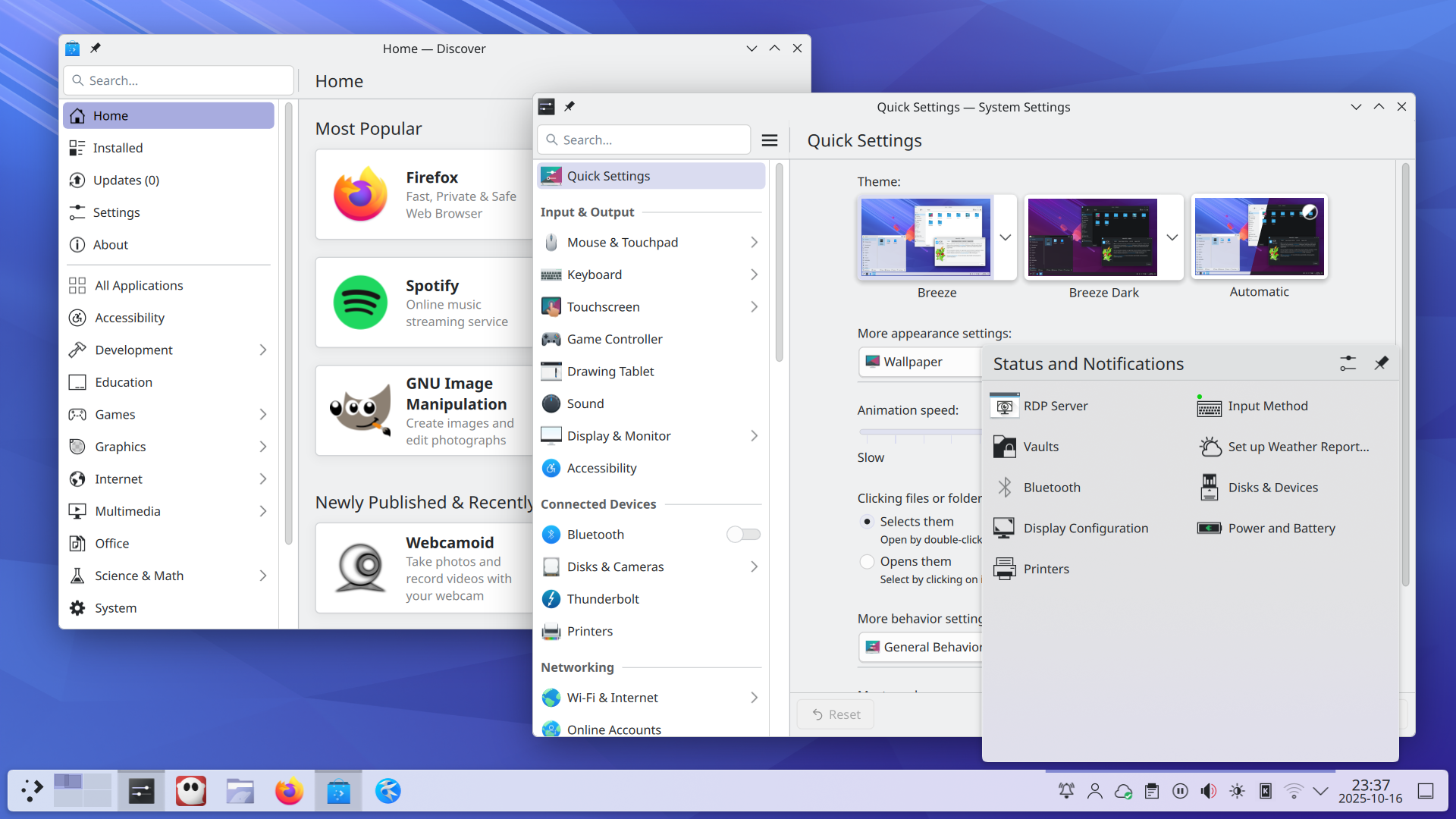How do you make a great desktop into a fantastic desktop? Easy — chip away at the rough bits, polish the good stuff, and add awesomeness. After 29 years of development, KDE’s got the foundation nailed down. Plasma 6.5 is all about fine-tuning, fresh features, and a making everything smooth and sleek for everyone.
Ready to see what’s new? Let’s dive into Plasma 6.5!
Highlights:
- Automatic Theme Transitions: Configure when your theme will transition from light to dark and back.
- Caret Text Navigation: Zoom now swoops in to where you type
- KRunner Fuzzy Search: Even if you type it wrong, KRunner will find it!
It’s the little things that matter.
Great, but when kbigscreen.
I need a decent Chromecast replacement
biKscreen
BigSkreen
Automatic Theme Transitions: Configure when your theme will transition from light to dark and back
Neurodivergent people when it automatically switches to light mode:

happens to me on random websites and it wakes me tf up when i’m surfing just before bed. lol
I just moved to Plasma from XFCE and my first thought was wow, this runs fine on old hardware, why have I been suffering through the 2010 experience when I could have had features all this time!?
Aww, I will always love XFCE and save a place for it in my heart … but I moved to Plasma 2 years ago and haven’t really looked back either >_>
XFCE is fine, it seems to largely behave and while it doesn’t have any bells and whistles it can do everything it tries to do fine. Gnome on the other hand… everything I wanted it to do required a plugin which had since been broken by a new version. Plasma seems great so far!
GNOME is Mac’s DE for Linux.
At least Mac has the whole menu bar going for it. I started out on GNOME but the empty bar in the top just bothered me. Then I went XFCE but I kept running into small annoyances, that probably could be fixed somehow but I don’t really have time to fight/tweak my computer. And now I’m on Plasma and so far it just works and the small tweaks I have done were quick.
I’d argue that it’s Android’s DE for Linux.
Including the limitations of options, albeit worse than Apple. I really don’t understand the hubris of that team.
Agreed. I was actually afraid to modify my KDE desktop for months because of the trauma sustained from just trying to customize Gnome a bit. My configuration is still pretty vanilla, but it’s got enough personal flair to it that it feels uniquely mine and I’m the happiest I’ve been.
Well, itwas a long road getting front he first Plasma version to today’s
I’ve only been a Linux user for a couple of years though so I’ve got no excuse!
What a banger release! Last time they focused on bug hunting, this time its about features. This ping pong focused development is very nice.
- KRunner Fuzzy Search: Not earth shattering, but welcome. I hope there is a way to dynamically force to enable or disable it. Sometimes fuzzy search can be in the way (I know it from other fuzzy search tools). My recommendation is
~character to toggle the functionality:"~file"to enable fuzzy in example, if its disabled by default. I may even make a suggestion in the issue tracker, but I don’t know what options they integrated into it yet.
- KRunner Fuzzy Search: Not earth shattering, but welcome. I hope there is a way to dynamically force to enable or disable it. Sometimes fuzzy search can be in the way (I know it from other fuzzy search tools). My recommendation is
End of 2025 and still missing a replacement for Khotkeys. Plasma is still great all in all, but after almost two decades on KDE I feel like I’ve outgrown it and tried to switch away a couple times now. Time to stop procrastinating and getting on with writing my own wlroots compositor.
Why don’t you make a replacement for Khotkeys instead?
I never used khotkeys, but would input-remapper do what you want? You can remap keys or execute macros on key presses. It supports X11 and Wayland.
Sadly no. I know this one and there is a couple of similar applications out there that all work pretty much the same, using a virtual uinput device to do low-level remapping of key to key. You can do macros or chords with these, but that’s not what I’m after, and in any case, I prefer to do remaps and macros like that first on my QMK keyboard directly if possible, then XKb second.
Khotkey on the other hand could (among other things) remap keys per window. For example you could say that for key presses sent to Firefox (which has no built-in way to redefine hotkeys), make Ctrl-W not close the window but do this thing instead, or use these keys to move between Ctrl-f search results. These remaps would then affect Firefox and only Firefox, while with apps like the one you linked, remaps would always affect the entire system.
Another feature was freely configurable mouse gestures that can work in any application and do different things in each application.
The reason we don’t have anything on wayland is that there is no generalized way for third party apps to intercept, modify, redirect or inject key events. Even global-hotkeys are still lacking in support and lackluster and complex in implementation. This is by design and there are good reasons for this, but it leaves the job of implementing this functionality (as so much on wayland) with the compositor, i.e. here Plasma, Kwin or some other module that’s tightly integrated with them.
Ahhh I see. Well damn because that functionality does sound pretty useful, sad that its currently broken with Wayland.
Every time I try KDE I get burned by some bugs. How is stability?
Baloo for example was some source of pain for me. And if I look at the bug tracker I do not get confidant. https://bugs.kde.org/buglist.cgi?bug_status=UNCONFIRMED&bug_status=CONFIRMED&bug_status=ASSIGNED&bug_status=REOPENED&field0-0-0=product&field0-0-1=component&field0-0-2=alias&field0-0-3=short_desc&field0-0-4=status_whiteboard&field0-0-5=content&order=changeddate+DESC%2Cbug_status%2Cpriority%2Cassigned_to%2Cbug_id&query_format=advanced&type0-0-0=substring&type0-0-1=substring&type0-0-2=substring&type0-0-3=substring&type0-0-4=substring&type0-0-5=matches&value0-0-0=baloo&value0-0-1=baloo&value0-0-2=baloo&value0-0-3=baloo&value0-0-4=baloo&value0-0-5="baloo"
Works fine for me. ¯\_( ᵔ ~ ᵔ )_/¯
Same. I always try it out and run into some critical bug causing me to abandon it.
My Linux Mint install with Cinnamon “just works”, so I’ve been sticking with that and hoping Wayland support goes stable soon, because I hate X Server.
the only issues I had with KDE when I was recently using it all revolved around the panel. Random crashes with “too much” interaction. Adding widgets for the panel or desktop is still to this day hit or miss. clicking the “get new widget” option is a roll of the dice if it will actually work or not or even find the thing you want. It’s still horrible at loading stuff in there. and installing whatever, again, is a roll of the dice if it will actually do it or not.
I like KDE, it’s a good and solid DE but man do they really need to focus on fixing the panels and the installation/discovery of widgets. The alternative is using the pling store and that’s just a headache on it’s own.
Am I the only one who thinks it looks ugly? Don’t get me wrong, they are improving it in many ways and it’s going in the right direction, plus a ton of features and customizability, but when I look at Gnome I don’t doubt for a second where I want to be.
Yep. Ugly, disjointed in appearance, etc. I set up Debian KDE for a family member moving from windows so it fits. I was impressed that KDE came far from what it was but it very much is like a bucket of bolts to me.
Gnome in contrast is very put together. Yes, has some quirks but appearance wise is very curated IMO.
I’m fairly new and happened to choose KDE for my own taste, but I would argue GNOME is not “fully” polished as per this post. The nits there may be small or mindless to GNOME diehards, but from a design standpoint, they seem pretty… rough.
Way too much for me to care. I admit gnome isn’t perfect but I’ll still argue it’s far more consistent than KDE.
when I look at Gnome I don’t doubt for a second where I want to be
Yeah me neither, from the other side, lol
I also think Gnome is much prettier than KDE but KDE is a fully working desktop environment that does not need extensions to get it to a working state so here I am.
(Although I would not call KDE ugly)
They are two opposite styles of UI.
However, KDE has a fuckton of customization possibilities that I have always been dreaming of in GNOME.
And I’m saying this as a GNOME guy, absolutely zero fanboyism here.
Well, that’s kind of the thing, except for a few things I don’t want to customize it that much, when I’ve tried KDE in the past I just customized it a bit and it looked like shit because I didn’t spend that much time into it. I know you can make it look pretty, but I’d rather waste that time learning how to use Hyperland to be honest since it’s way more customizable and offers something else completely. Except for a better KDE Connect integration I don’t think I’m missing anything I would need on Gnome.
I don’t think anyone would think you were a fanboy, just beacuse KDE has ton of configuration and customization. That’s the opposite of GNOME. I always think of GNOME like Apple, who decides what you can and cannot do, what you are allowed to. I used GNOME 2, then Unity, then GNOME 3 all the way from Ubuntu 2008 to what, 2020 (I forget when I switched to different distro for the first time).
You are not the only one. Its a taste. I personally like the KDE look the most, its beautiful to me. No other desktop environment looks this good.
A colleague always complains that KDE looks like Windows. She does also get jealous, though, when she sees me using poweruser features.
kde is pretty enough, it’s not exactly trendy but I feel they’re going the best they could do while keeping information density
cool. ill update when i get the time.
I guess KDE remembering your previous monitor layout after temporarily switching to built in only for laptops is still too big an ask. Related merge has work done but is indefinitely closed and shelves. What a shame.
is that on x11 or wayland? that works fine for me in wayland
Wayland, Super+P always just bring up every option except second screen above built in display. Had to write my own bash script to more flexibly handle this instead of the native manager.
And Debian Sid is still stuck on 6.3.6 :(
Hopefully they figure out the qt update thing and get the new version packaged soon?
Unfortunately, KDE is quantity over quality. I like the look and feel for the most part, but out of all the mainstream DEs, I’d say it’s the buggiest. GNOME with too many extensions is absolutely less stable, but vanilla KDE is embarrassing for stability, even on Linux Approved hardware.
I’ve experienced far fewer bugs on KDE 6 than Mint or Cinnamon, and I refuse to use GNOME. What else are you comparing against?
If you knew/remember the first days of KDE 5, it was the buggiest DE ever invented at that time. However nowadays I barely even see any bug in KDE, at least for my use cases. And I’m a WM guy who use KDE out of laziness.