- 11 Posts
- 407 Comments
Sometimes I click the links AI gives back as source and usually the website has nothing to do with the information I’m given.
I ment it like, what do you dig out and where do you put it?
Good to know Asia is too controversial to depict it black and white

 111·2 months ago
111·2 months agoI tought he was cool for that

 6·2 months ago
6·2 months agobecause it’s a new release. Wait half a year.
let’s hope they don’t follow your profile :p

 4·3 months ago
4·3 months agohey, exgf, have you heard of a “ragebait”?
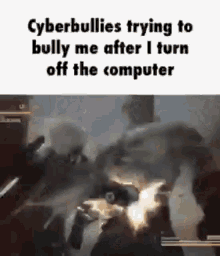
haha, loss
can I get my instant gratification please?

 3·3 months ago
3·3 months agoBut also look into whether your ISP cares or not. Mine doesn’t and I’ve been seeding for years without any problems without any vpn.

 11·3 months ago
11·3 months agodo not ask me how, but once I found the mouth of a rabbit hole; You can create a virtual desktop, or montior. Render to it, and capture it. glhf
Never heard of it. I’m not from Switzerland, but what is this exatly and how can I support it?
win, proton and the bunch, are magic to me, but when something just up and breaks it’s usually an update. Try reading logs see what’s missing or throwing errors, and try downgrading. That’s how I usually debug at least. After you know what’s what you can search for an alternative that’s up-to-date.
I wouldn’t get water from that
womp womp

 1·5 months ago
1·5 months agoAnime & Movie & TV streaming sites got hit pretty hard not that long ago.

 1·5 months ago
1·5 months agoTake Flight is my goto from her. Yes, because of the Terraria mod.






Wouldn’t it be enough to just create a seperate subnet?