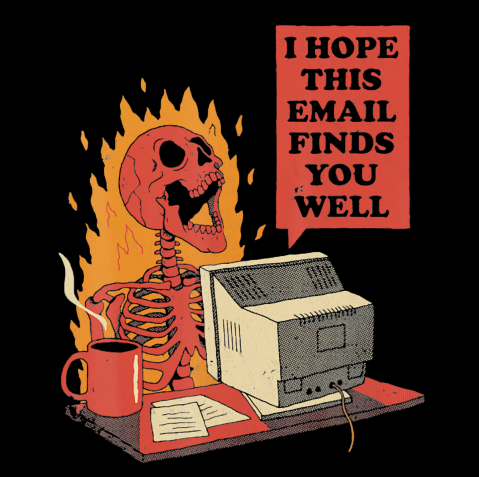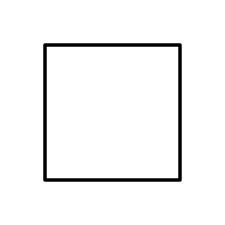We believe that any software should support fundamental digital freedoms. With the rise of cryptography and computer systems, it is now possible to guarantee these freedoms in the world of bits: privacy of thoughts, freedom of speech, right to authorship, and autonomy from software providers. These rights can be encoded into the code, which when open, can be freely verified by anyone. This way, trust among users and developers can be established.
This is our way. By opening our source code, we ensure that our users have complete autonomy and independence from the Any Association. They retain the ability to analyze, compile, and run each software component on their personal machines without relying on external parties. This guarantees uninterrupted access to the tools and data they generate and store, shielding them from any potential restrictions.
We see our products as an open ecosystem where the community can contribute in various ways, not only by committing to the core source code. Contributors can develop integrations, design themes, create use cases for the in-app library, or provide documentation and translations.
I’ve been using it for a week, and I’ve also been using Obsidian for a couple of months.
It’s quite different from Obsidian.
Obsidian:
- is great in writing notes / markdown, very text heavy
- there are dataview that could tie relations between notes, but it’s not user friendly to set it up. Also table creation is still not user friendly.
- has great community plugin support
- very keyboard friendly
Anytype:
- is great in creating relations between objects, you define objects and relations all the time, e.g. Movie object has a Director relation that ties to a Director object, etc.
- it’s good for drag & drop / mouse heavy interactions, the keyboard navigation is still clunky (hard to select some sections just by using keyboard)
- no community plugins
I use Obsidian to write my language grammar notes, it’s very fast, and I could do most stuff on keyboard without switching to mouse.
I use Anytype to setup kanban boards, information of my video games backlog, I use it for planning tasks that I wanna do later, set the status to in-progress, and watch it show up on the dashboard. It’s very linkage heavy.
Anytype is probably more of a replacement of Notion, instead of Obsidian, albeit it’s still in alpha, thus it doesn’t have enough features to go against Notion yet. But I am enjoying it thoroughly, the UI is clean and not bloated, although it requires you to define Objects and Relations if you want to fully utilize it.
Does Anytype supports markdown?
Yes! How much of markdown though, I don’t know.
Very nice write-up. Was it fast for you to use? Notion has gotten quite slow for me on mobile
I still do not understand how their sync work, based on their description:
synced in your local p2p network
Can someone please explain this to me?
Their FAQ is pretty good , but it still does not answer that question
“synced in your local p2p network” would mean, to me, to set it up yourself, not that they have a syncing solution.
@forgotaboutlaye No, it’s a proprietary license: https://github.com/anyproto/anytype-ts/blob/main/LICENSE.md
It is a custom license that forbids commercial usage. The terms are actually very limited and I think their license is flawed. I wouldn’t use their software at all.
If you want something that’s really open source, consider Joplin (AGPL-3.0, https://github.com/laurent22/joplin/) or CherryTree (GPL3, https://github.com/giuspen/cherrytree).
Logseq is another one under AGPL-3.0
Just trowing here other two open-source alternatives: https://silverbullet.md/ (Obsidian-like) and https://appflowy.io/ (Notion-like)
Both these projects look really good - are there any android alternatives to obsidian or notion?
Ignore my comment - I meant to ask if there were android versions of the previous two packages. It’s been a hectic day!
Sorry! I did not see the notification. So appflowy I think is desktop only for now, but afaik there is work in progress to bring it on mobile https://github.com/AppFlowy-IO/appflowy-editor/issues/68
As for silverbullet, the app is basically a PWA so if you have a server you can theoretically run it there and access it anywhere. I never tried but I heard people even collaborating, so. I had access to testflight beta for iOS, but I believe at one point the developer decided to focus more on stability and less on multi-platform releases, but I’m not sure. They have a discord channel where they are very active though.
Thanks for the reply - saved the github and discord links so will check them out soon.
What does it do that Logseq doesn’t?
Encryption
The sync is actually amazingly good - I have no clue how they do it.
They also have a richer system of templates and I find the equivalent of queries much easier to use.
How does it compare to Obsidian.md?
For further reference: https://anytype.io/ is the actual project page.
Having used it for a bit, it feels more like a Notion alternative than an Obsidian competitor. For instance, it isn’t based on Markdown and pages aren’t directly accessible on the OS filesystem (there’s some sort of pseudo-cloud storage thing going on). Its Sets and Collections feel like a different take on Notion’s databases. Some of the default examples loaded into the app are a task tracker and a movie list, two things I use Notion for right now. I’m sure there’s some feature overlap with Obsidian, but that doesn’t seem like Anytype’s primary goal.
I see. I would like to see a FOSS alternative to Obsidian but its ecosystem with plugins and such is way too useful for me as a writer, roleplayer and gamemaster that I really can’t replace it with anything else. But Anytype isn’t it then. Thanks for the comparision.
Why wouldn’t you consider Obsidian FOSS? It seems like the source code is available. I’m relatively new to open source and not trying to argue, just think that there’s a distinction that I’m missing.
Just because they have github repos for their releases and community plugins and their spec doesn’t mean they are Free and Open Source Software (FOSS).
- Free would apply, since you can use it with free of charge, and you don’t even need their Sync service since you can host it on your own git repository.
- Open Source, no there where it fails down. Their source isn’t open, as it isn’t publically available.
I see, I don’t know why I thought they were open source when the second line of the releases github says they aren’t, lol. Thank you for clearing that up for me!
Hey, no problem :)
FOSS software is developed in such a way that you can build it yourself freely (In other words, you can download the source code and compile the actual application yourself, free of charge). Obsidian doesn’t really work that way. Even if most of the code is available, the full app is only available as prepackaged binaries which might introduce god knows what (and make forking the application impossible).
At that point, it’s not FOSS, just OSS. Free means that it also uses a license that is ‘Free’ - as RMS would put it ‘libre’. So -, you can - under stipulations, do whatever you want with the Source code.
been testing trillium the last couple of days and it feels great.
It’s actually Trilium, with one L.
Never heard of it before and wanted to take a look, very difficult to find it with two Ls, as that’s the name of some large corporate software platform thing (and a flower) 😅
Does Trilium have community plugins like Obsidian? I’ve fallen head over heels for Obsidian quite recently, and the plugins are a large part of it.
I’m more than a year into using a Trilium instance at home and another at work for taking notes and keeping track of various information.
I love it love it love it, maybe especially at work, but I am certain I use only a tiny fraction of its capabilities.
I used it for years before moving to Obsidian, Trillium’s great. I’m thinking of going back, the web app was a really nice feature that I’m surprised is still missing in Obsidian.
I think the only one that compares to obsidian is joplin.
Reluctant obsidian user here. One of the only non floss tools i use.
Logseq takes a very different approach with regards to the minimum working object, opting for something closer to paragraphs than pages, but it’s currently my go to recommendation along with Trillium. It also has great stylus/handwritten support.
I liked the initiative, the ideals and so on. But even a simple information I couldn’t find: does it supports markdown?
It supports some markdown syntaxes, e.g.
#for heading,*for bullets, etc.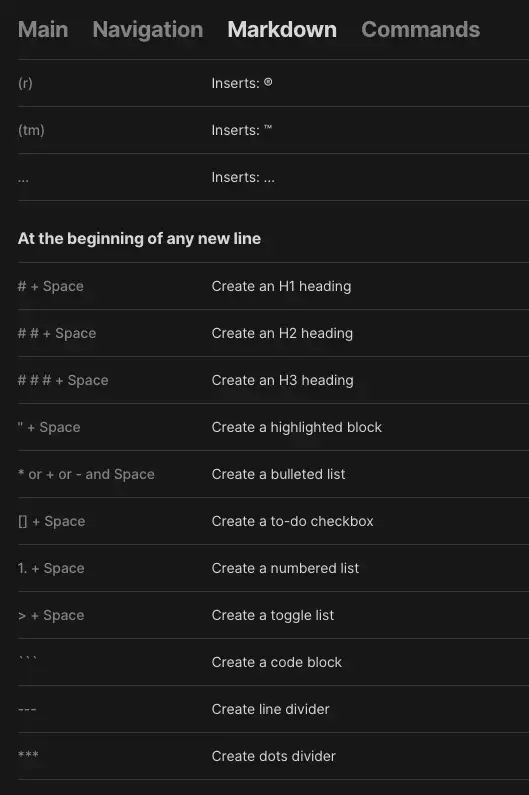
Thank you!
The image posted above is NOT markdown.
Headings for ex h3 are
## textnot# # text> textis a blockquote not “a toggle list” whatever that meansHighlighting should be
==text==There is no such thing as a “dots divider”
The todo list I think is also incorrect.
Why the devs are calling this markdown who knows. I guess they do not read things, dngaf. If you dont want to support markdown then dont support markdown. For some reason this really irks me. It will confuse new MD users.
After trying this out on my Anytype, this appears to be a UI bug. Trying to do
# #will actually result in H1.##is an H3. A “dots divider” appears to be an horizontal line with different UI.There’s some weird stuff for sure but it’s also worth mentioning there’s many flavours of markdown out there.
Idk who in the world would change
>from being blockquote to some kind of list. It is a standard used since long before markdown ever existed. A list and a quote are totally dissimilar parts of document and switching to render one as the other would be terribly confusing.The point of md is simple interoperability and portability.
For anyone who is interested: markdown basic syntax. I do not think the above constututes a flavour of md.
There is no Markdown standard. That said, people generally agree on using
for blockquotes when talking about Markdown. Markdown was also not created for interoperability and portability though many people try to use it as such.
Nice, I will try it out. As others have said, seems more a Notion-like than an Obsidian alternative, but still a nice tool. Since using obsidian for more than a year I am used to having my markdown notes visible in my folders and access them also outside the application itself, but I saw I can export them from anytipe in markdown. I’ll give it a try and see how it goes.
Can you share notes/collab yet?
No, that’s not a feature yet.