mariah@feddit.rocks to Linux@lemmy.ml · 2 years agoI just updated debian and upon reboot and login i get thisfeddit.rocksimagemessage-square90fedilinkarrow-up1113arrow-down111
arrow-up1102arrow-down1imageI just updated debian and upon reboot and login i get thisfeddit.rocksmariah@feddit.rocks to Linux@lemmy.ml · 2 years agomessage-square90fedilink
minus-squaremariah@feddit.rocksOPlinkfedilinkarrow-up2·2 years agoduf / lists 0gb as available. Idk what i should move
minus-squarehenfredemars@infosec.publinkfedilinkEnglisharrow-up5·2 years agoHere’s a guide I found online that has some commands that might help you figure out where your storage has gone: https://askubuntu.com/questions/266825/what-do-i-do-when-my-root-filesystem-is-full How big is the partition?
minus-squaremariah@feddit.rocksOPlinkfedilinkarrow-up2arrow-down1·2 years agoThis is / /mnt has my 2nd hard drive. /usr is big because of wine
minus-squareoldfart@lemm.eelinkfedilinkarrow-up2·edit-22 years agoncdu -x / will only show you the files stored on / without counting /mnt and other partitions. You can usually delete files (not directories!) in /var/log safely
duf / lists 0gb as available. Idk what i should move
Here’s a guide I found online that has some commands that might help you figure out where your storage has gone:
https://askubuntu.com/questions/266825/what-do-i-do-when-my-root-filesystem-is-full
How big is the partition?
27.3gb
This is /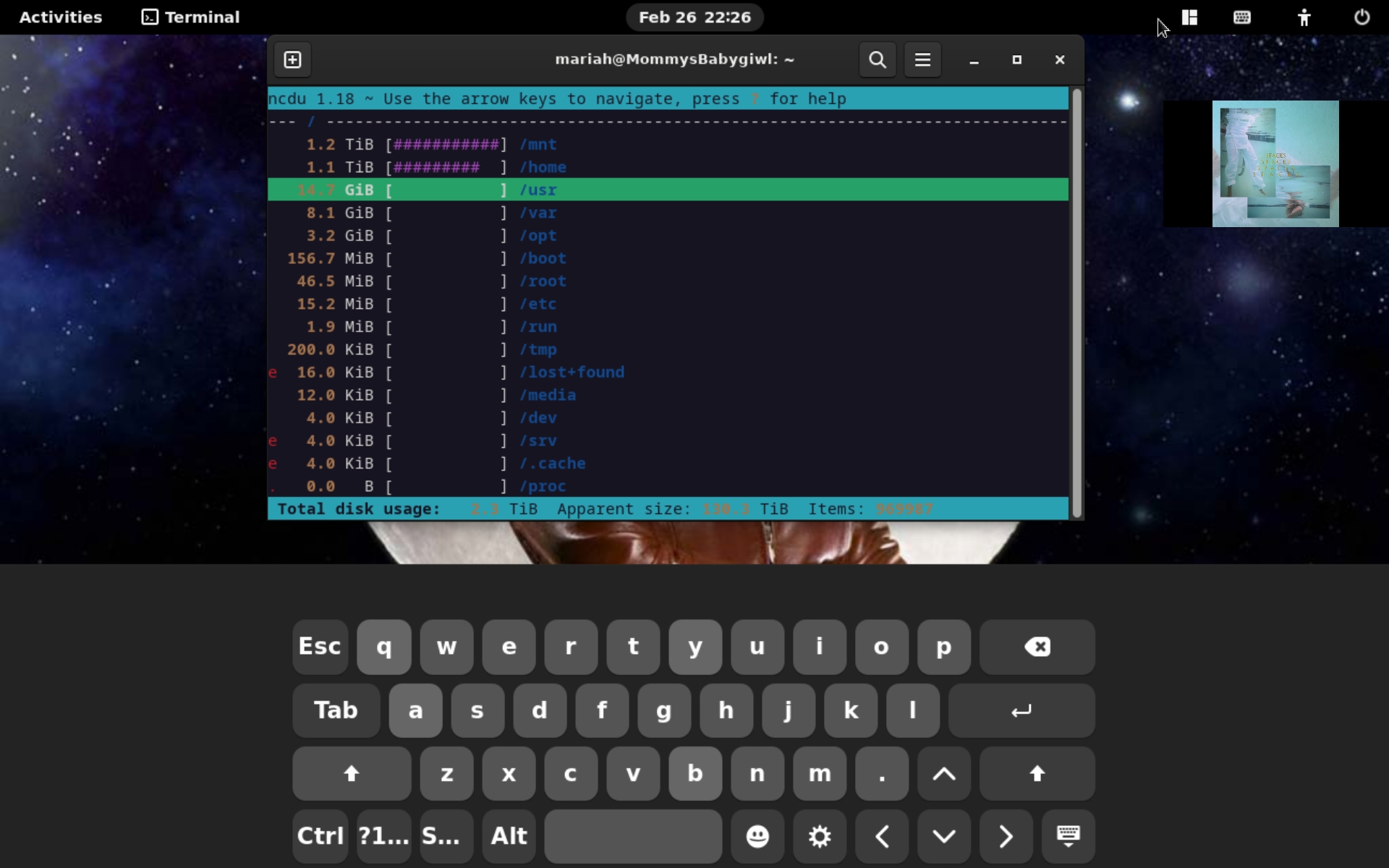 /mnt has my 2nd hard drive. /usr is big because of wine
/mnt has my 2nd hard drive. /usr is big because of wine
ncdu -x / will only show you the files stored on / without counting /mnt and other partitions.
You can usually delete files (not directories!) in /var/log safely