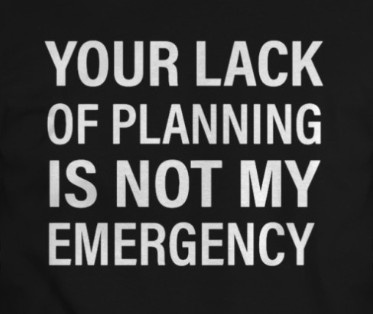. . . that allows the user to hide apps in the drawer?
Lawnchair is pretty good.
Thanks; however I wasn’t able to find a way to hide drawer apps with it, like with nova launcher. Also looks like it hasn’t been updated in a while
Open launcher settings - drawer - hidden app shortcuts - check those you don’t want to see. I’m using 2.0-2589 on android 13 and it works great.
I use KISS but it is little bit learning curve.
Second for kiss … You have to get used to it and understand the concept. I really really like it now.
KISS is nice, but since I can barely type on a smartphone this probably won’t work for me, but thank you both for taking the time to respond!
Will have a look 🙂
Also shout out for the TinyBit launcher fork for someone who wants custom icons and a few extras with the same concept
I also use TinyBit! It’s very nice, although one might want to do some tweaking beforehand
I just downloaded KISS because I got bored of using Lawnchair for so long now and I do like how fast it is. Everything in my favorites at the touch of a finger is nice. Thank you for recommending this.
It has lot of customisation - I use simple UI (it hides history and you can add widgets) and swiping shortcuts.
I also used it for a while but I find that I use a set of apps all the time and simply tapping a known position on screen is just so much faster.
“Normal” launchers have searchable app drawers too, so that works for the rest.
Kvaesitso
https://apt.izzysoft.de/fdroid/index/apk/de.mm20.launcher2.release
It’s very different from most launchers, but once you get used to it really nice.
+1 on kvaesito
I was really loving it but it was bogging down my old-ass pixel 2. Do you know of any other similar launchers? I need a new phone.
Neo looks like a winner for me! Thanks to @Sivilian@lemmy.zip, @struds@sopuli.xyz, @plactagonic@beehaw.org, @matti@discuss.tchncs.de, and @wololo@lemmy.dbzer0.com.
Neo Launcher is great! Switched over from Nova Launcher because they had all the customization features I wanted, without the being tied to google play store. Also recommend the Neo Feed RSS reader, which integrates right on the home screen.
For some reason, Neo crashes every time I boot it! Both from F-Droid and Aurora. It looks really good too. What do you like about Neo? :)
It has an RSS feed add-on that replaces the google swipe left fine home feed.
Ooooh! I’ve been using Feeder but I might take a look.
Lawnchair Alpha version is beautiful and modern. I’ve tried many launchers before but have stuck with Lawnchair since I found it a year ago. Get the the official github alpha version - the version in the Play store or F-Droid is not the same.
I took a look at their twitter screenshots and it seems like it’s similar to the stock android launcher if i’m not mistaken?
Yes I think so. I had not used android before switching to Grapehene so I’m never sure what is stock Android and what isn’t.
I have been using Neo launcher and I love it, but I hear it is not great on non pixel phones.
@Sivilian@lemmy.zip, do you know how to add the repo for this to F-Droid? https://github.com/NeoApplications/Neo-Launcher
I do not know I also use their fdroid store, neo store. so I didn’t have to add it.
add the IzzyOnDroid repo URL to your client: https://apt.izzysoft.de/fdroid/repo
Thanks! You consider this to be a safe source, I assume?
I personally do and use a bunch of apps from that repo.
Fortunately, I have one!
I use Olaucher and it works great for me. You just long-press any app in the drawer and you get the “Hide” option.
It’s of course FOSS, I use the F-Droid version.
It’s entirely text though which I like, but maybe that doesn’t fit your needs - no icons and no widgets.
I love Olauncher, I tried it out on a whim and never left
Thanks, I hadn’t heard of that one
Discreet Launcher is my favourite. Works great on phone or tablet.
One thing to note is it doesn’t support widgets.
It’s not GUI (no icons, no widgets) but I have for many years preferred
Search Based Launcher (Minimalistic home-screen) https://f-droid.org/packages/com.vackosar.searchbasedlauncher/
It uses the text names of apps for launching them, and allows both hiding and renaming apps. Renaming is helpful for dealing with e.g. “Voice” being both Google Voice and Voice Audiobook Player.
What’s a launcher?
Controls your home screen and app drawer. Nova was the popular one until they sold out.
ok. what’s wrong with the built-in AOSP “launcher”? Is there some important feature for home screens that I’m missing-out on?