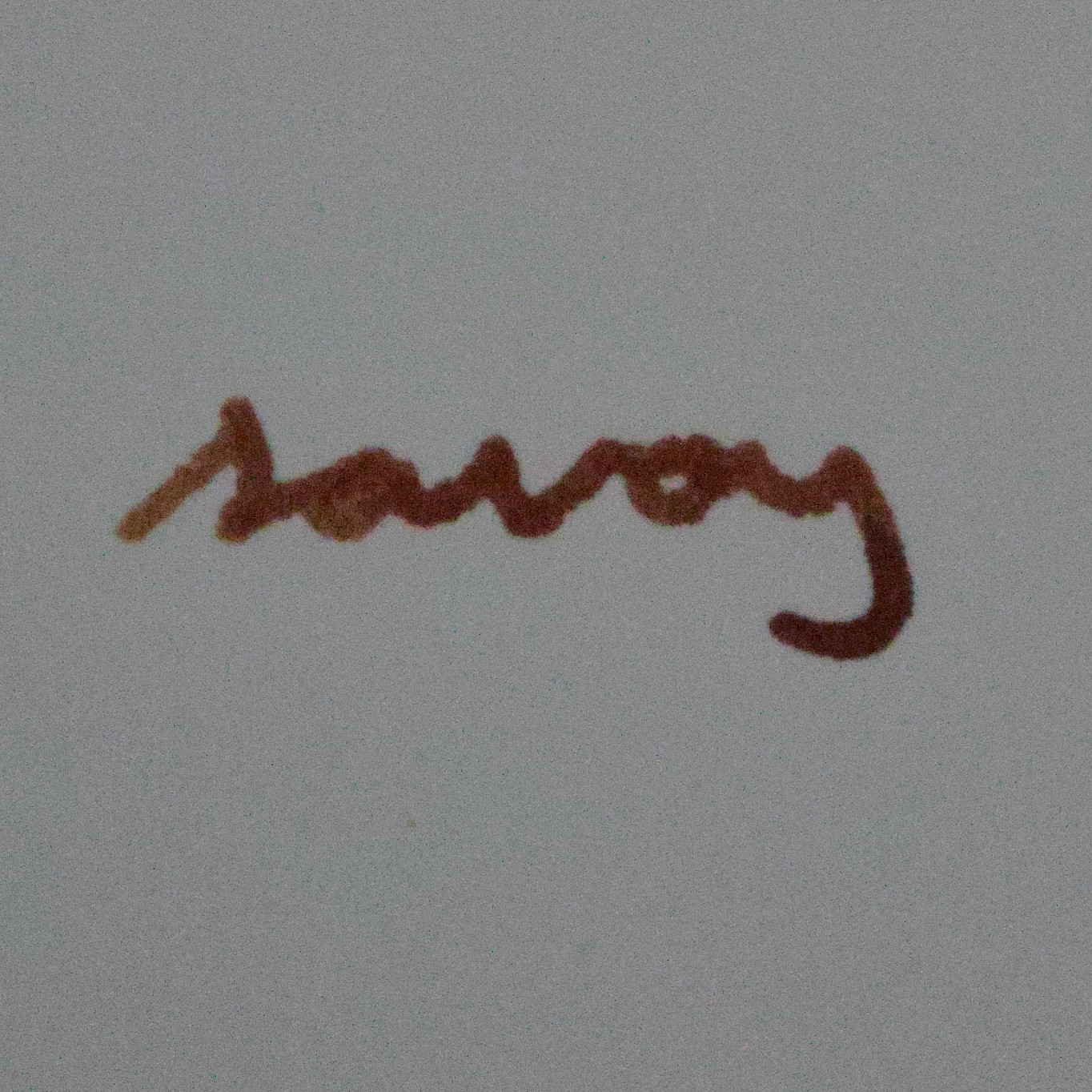Although its just another OS, linux does have a major learning curve for the common GUI enjoyer like me.
When you all were first learning linux, did you have a specific resource you learned from? Was it more like doing projects and learning on the way through forums?
by using it!
yep same… i talked with nerds on irc way back in the windows 95/98 days who turned me onto slackware, gave me some rudimentary instructions on what to download and how to install it and a free basic commands like ls and man and i was off to the races
Same here, I started with Kubuntu 12.04 and never really switched away from Debian based distros
Same here, I started with Kubuntu 12.04 and never really switched away from Debian based distros
Depends on your needs, but if it does the job for you, I wouldn’t budge either.
I’m special or at least my mommy says so. UwU
All jokes aside. Literally couldn’t change an icon on W10 so I fully swapped to Linux cold turkey. I am extremely particular about how I want anything in my life so it just happened. I actually find GUIs confusing and time consuming. I input text in one place and it all works. Me likey. :3
That’s an interesting way of looking at it. It makes a lot of sense.
Bacially, it’s excactly lke that. Every configuration is done through plain text files. Whether there is a GUI to control that or not, that’s a completely different issue. But, yes, even if there isn’t a GUI for it, you can manually edit the correspodning text files and get the desired result.
I switched to linux when i was already a programmer and comfortable with terminal use, so my experience probably wasn’t the same. But the most efficient way to “learn” linux is to just start using it (option 2: doing projects and learning on the way). Get comfy installing packages from the terminal (apt, pacman, whatever) and reading man pages, and everything else will fall into place as you try new things and learn how theyre done. these things take time.
The Arch Wiki wiki.archlinux.org is the greatest thing ever created and will be indispensable no matter what OS you use, though all commands and tips assume the reader uses Arch.
There are any number of tutorials you can find on Google or duckduck go or any search engine. 😉 I have heard it said that building an Arch Linux instance “from scratch” using a tutorial is a good learning experience for a moderate skill user.
A few key skills jump out at me as a casual CLI user:
- Package managers (search, install, and uninstall packages, add repositories and refresh package lists)
- Compiling packages as-is from git repositories isn’t all that hard with a tutorial
- Editing configuration files from command line using vim/emacs (don’t use emacs lol) is a must if you’re ever in a situation where the DE won’t load
- Grub menu: if you have a problem booting, editing the file your computer uses to set boot flags is a very valuable skill
- Watch some YouTube videos about Linux distros to see their philosophy/usages. For example: Debian is ultra stable with long release window and WIDE hardware support so stuff gets out of date but it runs on a potato, Arch/Manjaro/etc is rolling release with less stability but fastest updates, Fedora made by Red Hat is useful for enterprise, Linux Mint/Ubuntu are very user friendly, Puppy Linux is user friendly and very lightweight, Gentoo is for if you want to compile all the packages yourself (A HUGE PAIN), etc.
- learn what a desktop environment is and how a display server (xorg or wayland) works
- The man (manual) command is your friend! The syntax is “man [any command/program here no brackets]”
The man (manual) command is your friend! The syntax is “man [any command/program here no brackets]”
Thank you for this. Wow, I can’t believe I didn’t know about it lol.
It started around 2014/15 for me. Was a big Mac user since OS X, but the increasing walled-garden aspect Apple was beginning to implement was a major deciding factor. I had tried out Ubuntu in a VM sometime around 2007/08, but it never really clicked and was content on Mac at the time.
I started researching Linux and made the jump onto Linux Mint. So many of the roadblocks and issues I felt were becoming very apparent on Mac were suddenly non-existent, and I continued on just self-learning and exploring what’s possible. Now getting close to a decade later after jumping from Linux Mint to Debian to now Void, I could never go back to anything else
Back when I was starting bookstores had basic references from publishers like Reilly’s e.g. Unix in a Nutshell. You want something with a good index that you can find guides for the main utilities.
The good old days used a lot of plain text files so utilities like grep, sed and awk could handle most of the processing. Now I think you’d need more complex tools and their libraries to handle the structured text.
Meeh, nothing that nano can’t handle IMO. For quick edits (which is more than 90% of what you’d need to do for configuring this or that), it does the job just fine.
I think I switched from Windows 10 to Linux when I became conscious of online privacy due to things like the Snowden leaks. I tried a few distros and settled on Debian, initially with a GUI, but it wasn’t too hard to get used to the CLI for package management. I just looked things up whenever I encountered a problem and gradually learned more about Linux-related topics
Wanted to run a website when I was a kid, and Google told me about LAMP
Started dual booting it with Windows and generally tried to do the same things on Linux that I did on Windows, when I ran into an issue I attacked it for a while and if I couldn’t solve it I went to Windows for a while and then went back to Linux to try again. Pretty exponential improvement as a result due to my familiarity with Linux replacing Windows. Also coincided with Proton getting better of course and once every game I played ran on Linux the last reason to boot Windows was gone and I deleted that partition.
Edit: Also, Archwiki is magic, especially if you’re on an Arch based distro (not Manjaro, that shit is terrible), I personally use EndeavourOS with the Cinnamon DE cause it’s familiar to me being relatively similar to the Win7/Win10 layout.
Around 2001 I dual-booted Mandrake Linux, it was great for the time. I dabbled for a few years, then gave up for ease of gaming. Came back last year and lemme tell you, it’s much better now.
I tried with Mandrake back in the 90s. It was Ubuntu that really clicked for me though. Once I understood what “apt” was, it changed my world. It took all the difficulty out of administering my computer. Windows didn’t really work all that well in those days. Apt changed everything. I could outsource my administration to the distro maintainers. Windows just became a toy. With Linux I could have pretty much anything the way I wanted, and I didn’t have to do anything other than install a package.
BTW, It’s perfectly possible to administer your system with just GUIs. It’s just easier to use the command line once you’re used to it. The Windows command line isn’t very powerful, and has fallen to the wayside. But you can do really powerful things there that are difficult to represent or share visually from a *nix system. That tends to make it popular for helping others.
CMD is a toy if you ask me. Basically, there are very few options for customization regarding it, not to mention group policies, things that are really needed in production environments, like AD… nope, no tools to export “just this policy”, you export the whole thing, then you filter things out (you don’t actually export only one thing you need, nope, you have to filter/delete everything out and just leave that one thing you DO need in there, lol 😂), and then you import it back again… I mean, WTF 😂.
Ah, but we have PowerShell for that… yeah, right, as if I’m gonna learn your whole complex C# based syntax that just doesn’t make sense most of the time (this is done like this, but this other thing, that is very similar to this one, nope, that is done completely different 😤) just so that I can export and tweak this one policy I need to automate loading on new installs. And why am I even doing this? Because apparently, AD can’t handle that. Why? MS doesn’t seem to be interested in implementing that as a group policy across AD, just locally with no global control over it… go figure 🤷.
So I just use the quick and dirty approach regarding stuff like that. See what reg entries the policy changes, make a cmd script that does those changes via regadd, load that script as runonce in AD, done. Mind you, this doesnct actually reflect what is done in gpedit, it just loads the settings without gpedit ever knowing about that. Such BS, I hate it 😒.
yeah i just full swapped to daily driver about 3 months ago and havent looked back. Youtube is a great resource as well as other linux forums. I’m running fedora 38 and i love it
I am not a perefect example because I always dabbled a little in linux, on a second computer. however I started to get mad at windows 10 and when I got my new laptop, windows 11 was not going to happen for me so I decided it was time for me to take the plunge and change my main computer to linux
I find chosing something that looks vaugly windows like helps, (so not gnome) and also disabling the virtual workspaces, though that could also be my personal quarks.
honestly, to pariphrase game changer, the best way to learn is by doing the best way to do is by begining and the only way to begin is by begining, ask arround and try to figure out a distro and desktop you want to try and just try it. as for what I use, my main computer is Fedora XFCE and my second laptop is Open Suse Tumbleweed XFCE because I wanted to try a rolling release
On and off starting from 2020 I’ve been using Linux. It was challenging at first, but I began with one of the easy distros like Linux Mint and Kubuntu. I’ve tried many more and soon enough, I will return to dual booting and using Linux. openSUSE Tumbleweed is literally perfect for my needs.
The terminal isn’t so challenging. All I gotta remember to do is sudo zypper dup to update the distro every week and zypper handles the rest and has dependencies handled well. I’ve tried Arch Linux but I don’t enjoy it merely because you have to read the news, manually adjust packages in case something breaks and its bloated once you factor in all the packages you need. The AUR is a blessing and a curse.
I just installed linux 2 months ago and fully decided to use it as a daily driver on both my PCs a week ago. It’s been sometimes fun and sometimes a bit time consuming. I often struglle to find awsers to my problems in forums or videos, even if those help. I haven’t yet had to ask for help on the ubuntu discord I’m in but I find having the option reassuring.