I’m asking this out of curiosity, and to see if there are any tools that would be beneficial to use in my day to day life.
I haven’t used it properly yet, but Goblin Tools is good for breaking down tasks into easier to manage pieces
How does one go about self-hosting this? I don’t particularly trust this and I couldn’t find any documentation for it. In fact I couldn’t find any source code…
Edit: according to this https://goblin.tools/Privacy they forward some things to OpenAI. Yikes.
this is interesting, but it’s not open source yet? Couldn’t find the code. I only saw the author saying that the intent is to be open source.
I think apps like this is really interesting and could really benefit from selfhosting (either/both the LLM or the app deployment), especially due to the potential security/privacy issues, as well as lock-in issues with OpenAI.
second this! it’s really useful
That’s really cool! I love it!
I love the formilizer and judge tools. I’ve gotten really into using the hemmingway editor but it’s been making me sound very dry and robotic.
I’d love to have these kind of thing integrated into all text inputs, messages, word docs, lemmy posts. Even though I have to tools they are a pain to use. Especially in mobile.
Thank you so much for mentioning Goblin Tools, I’ve never heard of them before, but they are incredible!
No worries, hope they help :)
It’s not open-source but Trello is like an extension of my brain. Though it may only help if you understand how use a kahnban board and some basics of project management.
Many of the things we do can be projects. You just need to break them down into small more manageable tasks. This tool then helps you track all the task.
There is a open source version of trello out there I saw it on lemmy a few days ago. I’ll post it if I can remember it.
This was them
https://plane.so/
https://www.focalboard.com/Yes that was it
It’s not really a single tool but using Arch Linux helps me greatly since it gives me full control over my computing environment and it’s look and feel.
Nobara, but same overall.
The Tasks.org android app (and Astrid, its predecessor) have been my external brain for over a decade now. Reminders which automatically repeat on a configured interval (if necessary) are just extremely useful.
I don’t use it for actual appointments with other people (dentist, game night with friends, etc.), those go in a calendar app1. But one-time reminders and everything that’s even remotely on a timed interval (household chores, paying bills, scheduling car maintenance2, “check if a new book is out in that series I like”), those live in my tasks list.
I then use the Todo Agenda widget to show both calendar appointments and tasks in a single overview.
1: Google Calendar in my case, which is not open source. But something like NextCloud would probably work too.
2: The task is to make an appointment with my car guy. The appointment itself then gets put in my calendar app.
I also use task.org and have found a nice set of customization options that works for me.

Because I’m juggling different tasks with different priorities, I sort by immediacy and importance. Anything time sensitive has dates and alarms attached to it. Any tasks I wish to do currently or the next day is always moved to ‘HighPriority’ including any appointments.
Medium and low priority stuff are things that have distant due dates or no due dates.
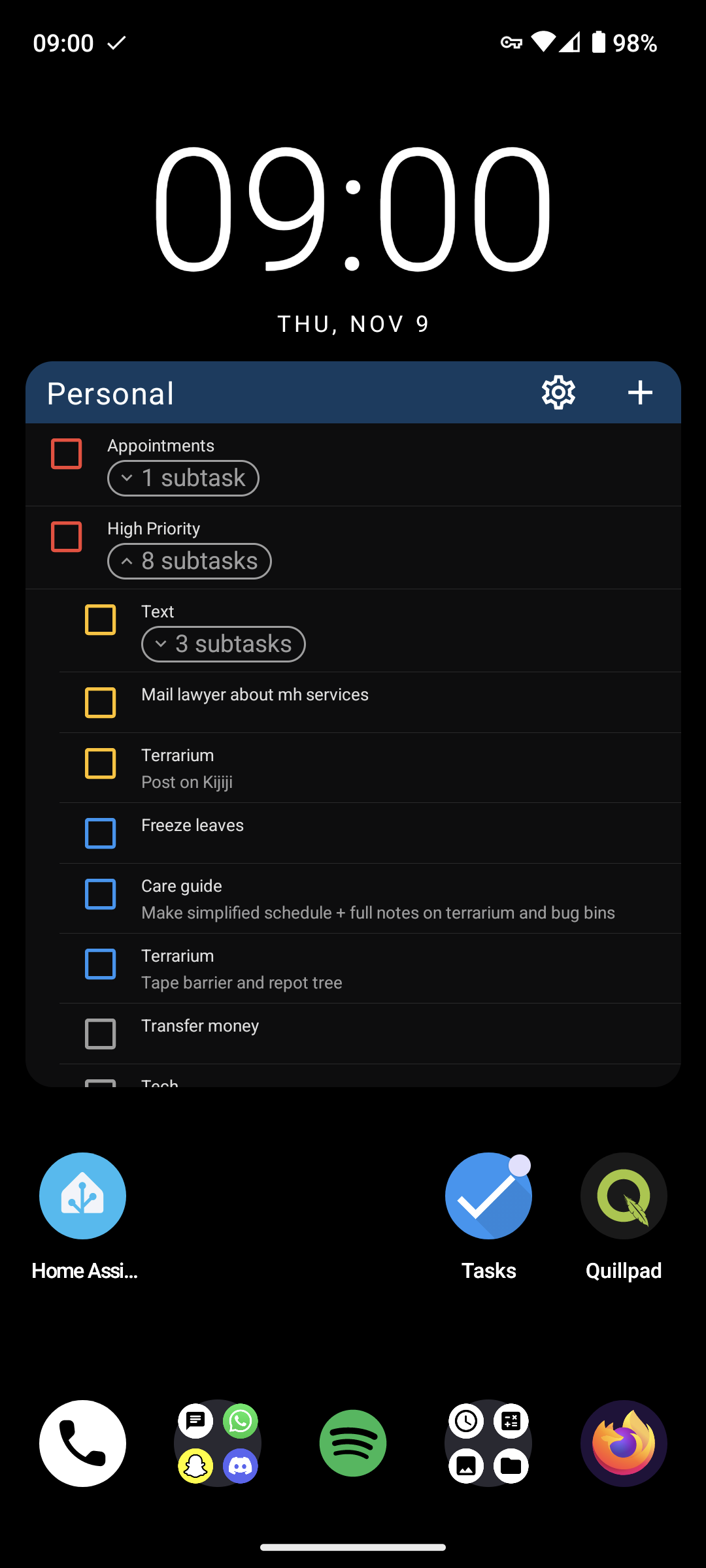
I also use colours to visually show priorities I set for the day as well as adding comments to help add any extra context. Keeping titles simple is important for me to keep my data visually accessible.
Most important is that I keep a widget on my home screen so that I always see what my tasks. Any step between seeing my tasks and staying on top of my tasks is a chance for something to be forgotten. It took me nearly half a year to get into the habit of using this app to organize myself but has helped me a lot.
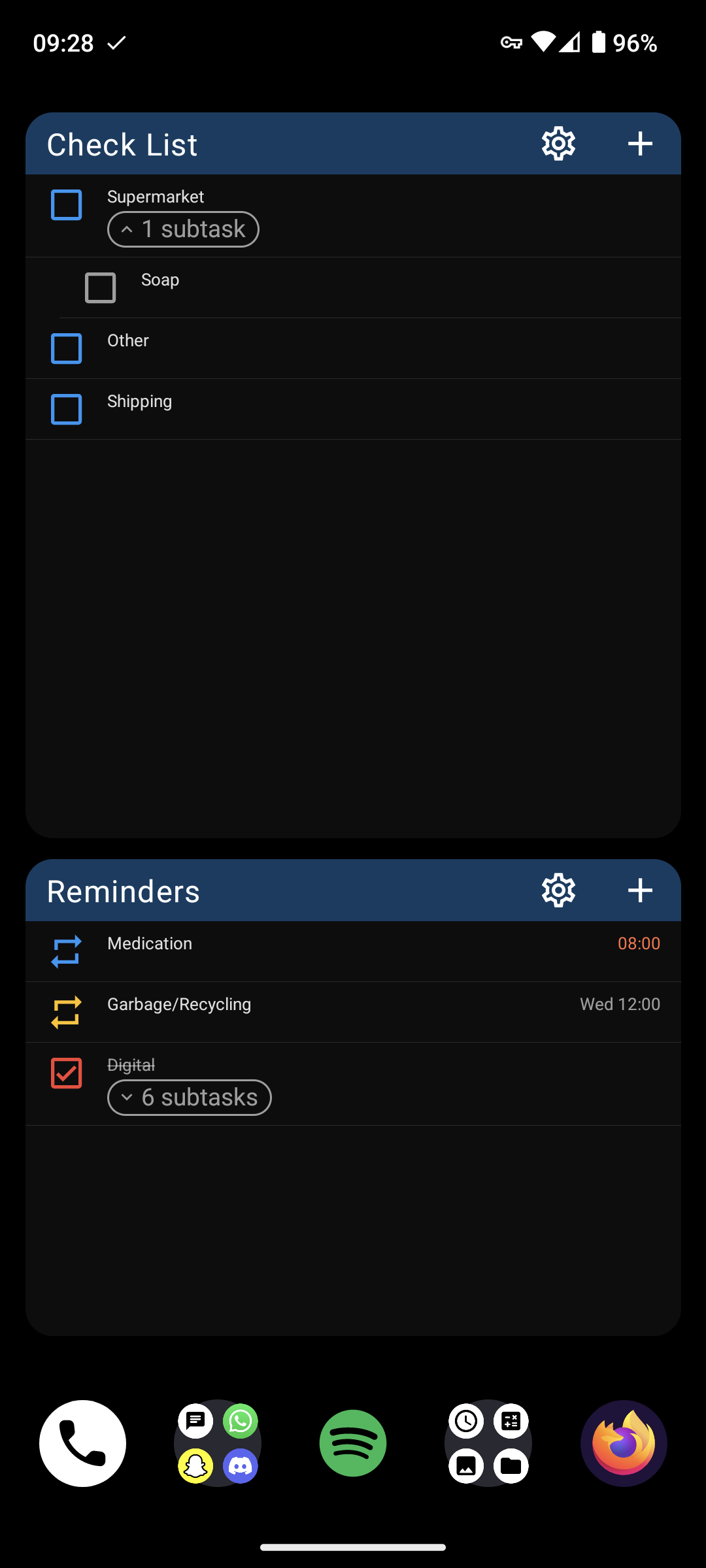
I also have a couple more lists for shopping and repeated reminders to help me stay on track too.
Hopefully this is a good example of how someone can use these tools for themselves.
I like obsidian (a markdown text editor), it’s thousands of open source extensions, and some supplementary methods of using it like Build a Second Brain. Good rabbit hole to go down and come back up with something awesome.
I use Joplin to manage my notes and thoughts. I sync it to my Nextcloud (which I also use a calendar). I’ve been meaning to self-host habitica for my todos, but I just haven’t gotten around to it yet.
Logseq is good too. If you find yourself not knowing how to organize your notes, it’s structured with a daily journal you can.throw everything into, and then link the notes into different pages.
Thanks for mentioning this. Looks really cool :)
EVERYTHING
throw a helpful file or folder into a random, unknown or “temporary” directory? Now you can search your entire hard drive…. And fast!
deleted by creator
Obsidian, free but not open source
hledger which is a plain text accounting tool to manage my personal finances.
Awesome. How does it compare to YNAB?
It’s a wholly different animal since it’s text based, but I guess featurewise they are comparable.
A wiki engine (mediawiki) has been quite helpful for me.
Not an app but a notebook close to my phone is awesome.
Its so easy for me to get distracted by the process of making a phone call. Sometimes I have to call back because I forgot something.
Whenever i get on the phone i have my pen in hand to catch stuff the caller is saying.
Sometimes I also write a brief outline of what I want to talk about and check stuff off the list as im talking to someone. This is great at doctors, attorneys etc.
Nextcloud has been instrumental for me to manage stuff in my life. I self-host it (many VPS’s offer it as a one-click install), and it’s how I collaborate w/my friends/family. I also use Appflowy, which is similar to Notion, I mostly use its kanban board functionality.








