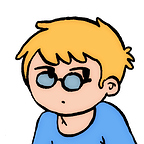I’m wondering if you use any (graphical) clients to manage your Git, and if so, what client you use.
I myself have to use git professionally across all 3 major OS-es, and I currently use Sourcetree on Windows and macOS, and the Git tools built-in into IntelliJ on Linux.
Have given MaGit a try, but just couldn’t get all the shortcuts to stick in my mind.
Interested to hear your experiences!
The cli because it is consistent everywhere and has all fearures
The only thing I’m missing in the CLI is easy picking and choosing which change to include in a commit on a more fine grained basis than files. I sometimes have a changed file and the changes fix different issues and thus should get separate commits but with the CLI I can’t easily select the changes to be staged. At least not AFAIK.
Edit: Richards law of posting something wrong to get fast correct answers seems to stay true, even on lemmy. Thanks for teaching me something today <3
Uhhh,
git add -p?the best git command
Hard agree haha, use this one constantly.
You can via git add -i foo.bar
I believe the only issue with that is that it can only go by hunks. If your changes are sufficiently far away, you can select them separately. But if you change one function that should be in patch a, and another function 5 lines down that should be in patch b, I think you’re screwed
That being said, this is all from memory, so don’t quote me on it
In interactive add mode you can use
sto split a hunk, andeto edit it. That’s usually enough for me to split things up.I usually use
git add -pto selectively stage hunks. But ingit add -iI think running thepatchcommand does the same thing to get into patch mode.If patch mode shows you a hunk, and you only want some of the lines you can press
sto split into smaller hunks. Then you’ll be prompted whether to add each smaller hunk separately.If you want to stage a change that is on the same line as a change you don’t want to stage, or on an adjacent line, then you need to use
eto edit the hunk. Git stages whatever changes are left when you’re done editing. The file in the working tree on disk is unchanged.
Same, because its UX is actually really good. Years ago when I was new to git, I tried to use Sourcetree to revert a merge commit, and it would just fail. When I tried it in the CLI, it still failed, but it told me how to fix it. (I needed to specify which parent)
That, plus it’s scriptable, plus I’m in the terminal a lot anyway. I’ll also use the IDE git client sometimes if that’s where I am at the moment.
CLI first here too, for the same reason.
I’m not above using an editor plugin if it’s simple and reliable and right there waiting, like VSCodium.
Jah, mein fearures
Lazygit.
It’s what I use when I need a bit of a UI for some things. I use the terminal mostly but Lazygit is great.
It just works really well. I don’t mind the terminal commands but lazygit makes using git just so much nicer
I mostly use
gitfrom the cli, but when I want to use a frontend, I uselazygit. (I just find it easier to use TUI for some things like only committing some of the changed files, squashing, or fixup commits.)It works great from neovim so I’ve been using it a lot more since.
I mostly use git from the console.
- git with a bunch of aliases for common operations and making the log pretty.
- gitk when I need a UI to browse the history
- kdiff3 as mergetool
Mostly Magit, some CLI
Magit is fantastic!!
Same. Magit 99% of the time and CLI for the one percent where I need to run an obscure command. Magit is genuinely one of the best things in Emacs besides org mode.
Off topic: day-after-day with these kinds of posts and especially the replies, I need Reddit less and less. That’s a very good thing.
Sorry, guess the replies are too tame. Let me help you with that.
Anything more than the
gitCLI is a joke. Real developers should know how to raw-dog that thing. If you’re not octopus merging your rebased branches to deploy to prod, you’re just not a real developer.(I use
gitui)Fair comment.
IANA developer at all. Mostly just keeping records of my dotfiles and odd bits I have playing with., and the experiments I try to run using branches. Sometimes I need a visual representation of the commits and hashes to make it easier to understand what I’m doing.
git is my only nemesis.
Magit is what allowed me to finally commit to switching to Git full time.
It’s such an excellent front-end for Git that I’ve known numerous workmates learn Emacs just to use Magit.
TortoiseGit.
Through settings, I move the Show Log to the top context menu level, and it’s my entry point to every Git operation.
I see a history tree to see and immediately understand commit and branch relationships and states. I can commit, show changes, diff, rebase interactive or not, push, fetch, switch, create branches and tags, squash and split commits, commit chunk-wise through “restet after commit”, … And everything from a repo overview.
/edit: To add; other clients I tried never reached what I want from a UI/GUI, never reached TortoiseGit. Including IDE integrations where I’m already in the IDE; I prefer the separate better TortoiseGit.
GitButler is interesting for it’s different approach, but when I tried it out the git auth didn’t remember my key password. (Since trying out jj I found out it may have been due to disabled OpenSSH Service.)
Seconded. I’m a .Net developer on Windows, I like the Explorer integration.
I have a love-hate relationship with it. Due to work reasons I’m more familiar than I want to be with tortoiseSVN, and the git version is similar enough to feel at home. But that’s also it’s biggest downfall: it does a lot of things the “SVN way” despite being a git client. The workflow can be kinda made to work, but it always feels like it’s not a native git tool, because it isn’t. I would go so far as to say that it encouragedrl bad habits on git, especially for those used to tortoiseSVN.
What do you mean in particular?
The only thing that comes to mind for me is the “restore after commit” being a different chunk-add workflow than
add --patch- but I don’t think it’s worse.
Fork on windows, SourceGit on Linux, both have a similar UI layout to SourceTree, but are much faster/snappier.
I really like having a clear overview of the commit history, branches and current local state. I haven’t figured out yet how to get such an “at a glance” overview in the CLI.
For advanced stuff the CLI is still very convenient.
I second Fork, been using it for years and it’s fast, able to handle multiple actions at once. Can’t recommend it enough!
Have to take a look at Fork (annoying name to Google I image). Sourcetree can be quite sluggish and downright annoying on macOS.
Ditto on the CLI having its pro’s and cons
Fork is the best as far as GUI goes, but you can’t use a search engine to find any support information.
I second sourcegit. When I need to I’ll drop into the clu. But it’s so much easier to just look at the branches in sourcegit.
It’s like an open source gitkracken.
Fork !!!
It’s hands down the best git client.
It’s free as in: sublime text or winzip where they ask you once a month if you want to pay for it but you can just select: I’m still trying it out, and it gets out of your way.
- It’s got a well designed tree graph like in GitKraken except it doesn’t lag
- It’s interactive rebasing is as smooth as JJ / LazyGit, so you can edit/rename/reorder your commits except you don’t have to have to remember CLI flags since it has its own UI
- It’s lets you commit individual lines by selecting them instead of adding/removing whole hunks like Sourcetree except it isn’t filled with paper cuts where a feature breaks in an annoying way for 2 years and you have to do extra steps to keep using it how you want.
And one killer feature that I haven’t seen any other git clients handle: allowing me to stage only one side of the diff. As in: if I change a line (so it shows up as one removed line and one new line in git), I can decide to add the new line change while still keeping the old line.
So changing this:
doThing(1);into this:
doThing(2);Shows up in git as:
- doThing(1); + doThing(2);But if I still want to keep
doThing(1);, I don’t have to go back into my code to retypedoThing(1);, or do any manual copy-pasting. I can just highlight and add onlydoThing(2);to the staging area and discard the change todoThing(1);.So now the code exists as:
doThing(1); doThing(2);Now with a one-liner example like this, we could always re-enter the code again. But for larger code changes? It’s far easier to just highlight the code in the diff and say: yes to this and no to the other stuff.
And when you get used to it, it makes it really easy to split what would be large git commits into smaller related changes keeping your git history clean and easy to understand.
I love Fork, bought the license to support the developer.
The only thing I don’t like is that there is no Linux version, asked the dev and he told me that the issue with Linux is that there are different distros with different GUI libraries so it would require multiple versions for Linux.
A bit saddened it I completely understand.
I paid for it too!
It’s the first piece of shareware I actually went out of my way to pay for because it was so good that I’d be genuinely pissed off if it died. I’d probably end up switching to pijul or something else for my projects if it ever did.
I’ve seen a bunch of people messing the windows version running in linux in the fork forums, so it may be coming in an unsupported capacity.
I’ll second Fork, it’s been my go to for years! Maybe I’ll pay for it one day
In case you’re interested,
git add <files> -pallows you to do this on the command line. I use it daily.Yeah, I use it when ssh’d into a server, but it’s just so awkward to use.
Sometimes it just really doesn’t want to separate a hunk. Other times you want to stage all lines except one, and you have to do a million splits just to target the lines you want to keep.
It’d be far easier if you could just select the lines you want to affect. It’s literally the first feature shown in lazygit’s readme. I think half the reason that people use lazygit is that partial commits are so awkward to perform in most other clients.
Luckily Fork does it as well as lazygit
I still don’t think it’s nearly as convenient as being able to just see the changes side by side and click the one you want (or both). You can even easily modify the final outcome in the 3rd preview panel, in case you need to do a quick fix after a conflict resolution.
CLI with some aliases for viewing commit history and branching, or less frequently an IDE plugin
Is Vscode a git client?
No one take from me though idk what I’m doing when it comes to programming stuff.
It is. Not as advanced as others but it still is nonetheless!
Lazygit. Used gitui for a long while but lazygit has vim key bindings which is much nicer and it also seems much more stable.
I use plain old
gitfor the same reasons already mentioned, butmagitis the gold standard.Fugitive, the vim / neovim plugin. It does everything the CLI does, but uses vim interfaces very effectively to enhance the experience. For example it’s quite good for selectively staging changes from a file. I also like the option to open a buffer with the version of a file from any specified commit.
I also tried neogit which aims to port magit to neovim. I didn’t like it as much. Partly because as far as I could tell at the time it lacked features compared to fugitive. But also because it seemed to want me to do everything through UIs in its own custom windows. Fugitive is integrated more thoroughly into vim via command mode, and special buffers.