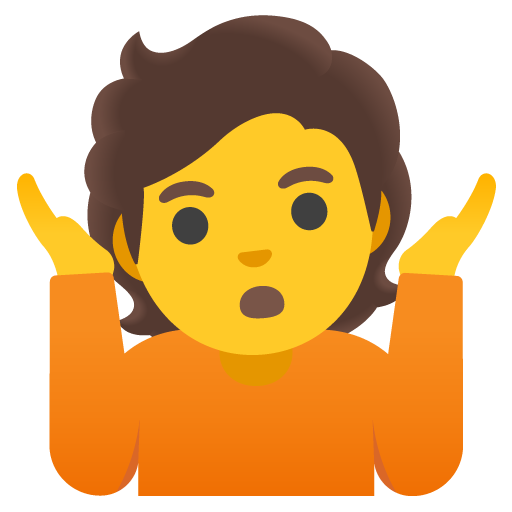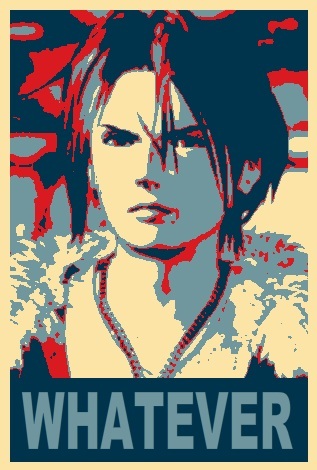- cross-posted to:
- programmerhumor@lemmy.ml
- cross-posted to:
- programmerhumor@lemmy.ml
I would prefer Jira over ServiceNow, my previous job had jira and it ran smooth, ServiceNow is just a clunky mess
As a ServiceNow dev/admin, I support this opinion so hard.
I’ve worked at a company that used both. One for development the other for support tickets.
The idea that people would use ServiceNow for development tasks is scary.
My company also uses both. We create support tickets in ServiceNow but it is also used for requesting access to different programs and network drives. It has been used for a couple of years and I have still not figured out how to see what I have access to, which feels like a basic feature.
I feel this so hard hell just looking for tasks assigned to me can be a challenge. And my workplace uses SN for everything, so we got STRY tickets for our agile development which we then create CHG tickets to deploy with CTASK tickets to associate with other teams when we need their help in a deployment which is almost all of them. Writing up a change is easily a 30 minute exercise in frustration
I was a vocal hater of Jira till I switched to a company that rolled their own ticketing system. Now I love Jira.
I had the opposite experience. Some in house devs are extremely talented and have (middle) management support.
(Upper management fires those groups and uses the savings to buy Atlassian)
what’s your feelings about freshservice?
Haven’t gotten to play with that one, but it looks clean.
I were unfortunate enough to get an assignment about sending messages to ServiceNow through a REST interface. The company had a team that managed ServiceNow, so I set up a meeting with one of the people there to get read access to the test environment so I could confirm that it worked. The person invited, then invited a coworker who in turn invited the manager of their department. During the meeting we got established how little they wanted my team to do anything that could affect the system due to how easy it was to make mistakes that took weeks or months to fix, how complicated it was and how many years it took to be proficient in. The whole thing was basically a lecture on how unequiped our team was to manage their system and how they didn’t want us to break it with changes we weren’t planning on making anyway. It took a few meetings after that to get credentials and when I got them I got admin access for some reason. That experience left me wondering why ServiceNow was even being used as it sounded like a liability more than anything else.
Yeah that sounds about right, the ServiceNow config at my work also feels like a house of cards, I also feel like I lose at least an hour of work anytime I have to interact with the damn thing
Bit unpopular, but I actually prefer servicenows ticketing system over Jira. Although a big part of that comes down to how my team worked for a while
For a while I had to use Jira for any cloud work and ServiceNow for any dev work on that platform. Keeping track of 2 different boards is maddening
Yeah what’s worse than 1 task list to manage? 2 task lists in different platforms
Not having to use windows is the very basic
So basic it should be a human right.
The post isn’t even about OS.
Jira is the worst project manager software, except for all the others - Churchill
I would take literally anything above Service Now.
Hahahaha my org is trying to force service now down out throats, ugh make it stop, I’m dying
deleted by creator
Having used quite a few others: hard disagree
Several companies I’ve worked at had bespoke internal systems that were less general but extremely efficient to use.
It kills me to think some bean counters probably gutted them and gave the money to Atlassian
Hell, my employer used to just have us turn in Excel-based at the end of each week. They were super easy and fast to fill out. After the switch to Jira it takes 3x longer.
I don’t mind Jira that much.
next time my job asks me to install teams on my phone, I’m gonna hand them a list of rental costs for access to my phone/internet and to cover any security related issues.
I told them my os is non standard, Graphene, and if they need anything more than 2fa codes, it’d need to be on one of their devices.
My company stopped allowing OTP and required Microsoft Authenticator on personal phones. I was one of the few to refuse, eventually they gave me a Fido key. While I also use a less Google version of Android, I didn’t talk about that when it was happened, just the principal that this is my phone, not the companies.
One of my previous jobs required we updated our personal phones and ticked a box in a document every month so that the company chat app was “on a secure environment/device”.
I normally keep my phone up to date, but my employer shouldn’t be telling me what to do with my private phone. I removed the company chat app since I didn’t want to comply with them controlling my personal devices.
After that they couldn’t reach me after hours. Great. After about 6 months they allowed me to use the chat app on my private phone again without insight or control over it. It may sound petty, but I think it’s an important distinction.
I have been doing that too for years: I tolerate Gmail for my work account because I like having updates on my phone, and the 2FA go in my own Bitwarden account. I refuse anything else.
Why would they ask to install something on my phone? It’s my phone, not theirs.
They could ask, but I think that’s all they can do with my phone.
I actually like the flexibility, but Teams is installed in a work profile that I created. This way I can turn it off when the work day is over. Very useful!
You know you can have that flexibility with a work phone, right? Without them monitoring, and controlling your device?
How are they monitoring and controlling my device when they don’t have MDM access to it? Again, I created the work profile myself. All my company IT could have access to are the Microsoft apps I’ve installed in the work profile which is separated & turned off when I don’t need it.
If I have a second phone, I need to keep it charged, remember to take it with me, and to turn it off after work. With everything integrated into my private phone it’s much easier for me.
I’m fine with it, since they pay my phone bill if I have it installed ¯\_(ツ)_/¯
Why are you using your own phone for work?
What is the issue if you have it all under your work account and your IT team uses something like Meraki? Im also not at all worried about my work being malicious on my phone, it’s not a huge corporation. But I don’t see much issue there.
Fuck. Monday is tomorrow. I go back to this shit, and pretending to care about my job…
Confluence is implied as being part of the lower parts of the pyramid yeah?
Confluence, the place where you do a bunch of documentation and then later forget you wrote it or can’t find it anymore and have to rewrite it all in a separate Confluence folder only to repeat it all later?
My team at work has several different team docs folders ranging from severely outdated to new but soon to be outdated
God, confluence is so fukcing dogshit.
I wish it wasn’t. Ideally having a central knowledge base for your project with all sorts of features sounds amazing.
Then you get confluence, where loading a si gle page somehow takes 7 seconds, and your documentation is split among dozens of pages each if which take equally as long or longer to load.
Folders take like 3-4 seconds to unfold and reveal what documents are inside.
It’s such a piece of shit
Remember open source wikis? Twiki?
They were much better. More functional, faster, intuitive.
Corporates got rid of those and Atlassian got rich
I dont get confluence. It just looks like a group of github readmes
Except worse: Confluence tries insanely hard to prevent anyone actually getting at the document source code. So you are expected to use the godawful interactive web editor to make any changes.
Do you leave auto formatting on and deal with Confluence making bad decisions, or leave it off and have to manually set all the formatting?
I go for the second option, but I’m not sure it’s less irritating or not.
Clearly you’ve not had to use the home grown documentation methods.
Where is “slapping management insistent on AI?”
Ah man, my boss wants to get our department Meta glasses for taking pictures of parts we make, we literally get a bonus on our pay cheques for us having our phones on us an be reachable.
AI can be useful. Don’t shit on it in a generalist statement…
They weren’t making a generalist statement. They were complaining about management insisting on slapping AI everywhere.
I’m convinced that Jira is difficult on purpose to sell more consultancy and gold partnerships and trainers
No consultancy can ever make Jira fast. It’s incredible that it takes several seconds just to open a motherfucking goddamn issue.
I swear all their SQL is
select * from *;As a person who has designed several enterprise data models, I would like to personally congratulate the entire middle school class that belched up Atlassian’s
Sometimes you’ll search for a ticket and it straight up just doesn’t find it. Then you search for it again and wow, now it’s suddenly appeared.
My previous job was tech support for multiple companies. One of our clients was using Salesforce. Another client used Jira.
A handful of clients were using their own Teams to which I had to connect or run using Citrix and Pulse Secure/Ivanti. Sometimes I had to juggle between three or four Teams.
I’m so glad I quit. I can only hope my next employer won’t use Teams, but I won’t hold my breath.
Teams now has a multi-account feature, whoch really changes things
Nah it sucks. You don’t get a fucking notification when someone messages you on a different organization. For fuck’s sake.
At some point I was trying to coordinate a situation with someone from our client using the Teams of my organization. It worked for a while before being blocked by Teams, because we were in a different organization.
I’m sure it was a configuration issue, but I am not an admin for MS shit, had hundreds of calls, needed to communicate with my clients, and was blocked by that crap.
I may have swore a bit.
I’ve never understood the hatred for Teams. I don’t particularly like Slack, and Teams (from my limited experience using it) doesn’t seem that much worse.
On a 4k monitor you can still only get about 80 characters of monospaced font per line, because of the “negative space” fetish UX designers have.
Something dead simple like posting a stack trace, and then having someone able to, you know, read it… It’s just not something teams really does well.
I can understand how the tooling probably does a ton of stuff that corporate users want (integrating with calendars, tons of access controls for spaces for important people to talk, etc) but for a dev working primarily with a handful of other devs and qas, there is a feature set mismatch. I can’t begin to tell you how badly I don’t give a shit about 99% of its features.
How long has it been since you used Teams? I’m no apologist, I have plenty of gripes with that piece of crap software, but this seems like a crazy stretch. Teams makes it almost trivial to embed code blocks with syntax highlighting for a wide array of languages, which can be easily copied out of Teams or opened in a separate viewer for easier reading.
It’s been about 36 hours?
Maybe we’re using an old version or something, but code blocks still don’t expand horizontally to fill the available space, so we just get a horizontal slider bar.
or opened in a separate viewer for easier reading.
Yes, that’s my beef. If I need to juggle content to external text editors to read them, then IMO it has failed the categorical imperative of the tool.
Edit:
Back to work Monday morning:
Collapse all side bars, you get 89 monospaced characters. Approximately 2/3 of the horizontal screen space is reserved for empty space.
I prefer the way Slack groups threaded conversations within a channel. Teams channels are clunky enough that we just end up using group chats instead.
💯
Literally every week I encounter new bugs, it gets worse and worse. Many very basic features (like inline code with back ticks) just stopped working months ago and don’t work anymore. Scrolling in some channels is completely broken, jumping around wildly. Sometimes messages just don’t get sent (both on Android & Web). Sometimes calls work perfectly all day, then the next call just randomly changes audio device settings and I have to find what’s wrong again. Sometimes the video stream of a shared screen just doesn’t work, or stops working when switching to the small pop-up window while looking at chats, so the other person has to re-share. Sometimes the “available” state is just broken and keeps getting set to “away”. The search just doesn’t find many things, even when searching with fairly exact parameters.
It’s a daily source of frustration & literally gets worse by the week. I can’t remember a program that’s made me angry as much as Teams has.
inline code with back ticks
Have you noticed that there are now three ways to enter block-formatted, monospace text?
Yep. “Code Snippets” recently stopped working for me (the overlay doesn’t open anymore), so I only have the two remaining ways. I can still do code blocks using three backticks, but inline code I can only do using the keyboard shortcut.
How they managed to fuck things up so badly is beyond me, and how they managed to keep them fucked up for so long is even further beyond.
Still works for me, are you sure?
Yes.
It works for some of my colleagues & doesn’t work for some others. You can also find bug reports in Microsofts trackers - they just don’t care.
Notification syncing between devices is nonexistent in Teams and there are no conversation threads.
In general teams is way more buggy with worse UX. I don’t know if it’s a thing on Teams that our workplace disabled, but there’s no decent notification management. If I take a day off, I can set my notifications in Slack as mute for that day and I can manage notifications for messages vs mentions vs mute per channel.
On Teams I can’t permanently set Enter as new line, I have to click that rich text editor icon for every single message.
On mobile Teams started doing this thing in group chats where, if I move the cursor with drag on space gesture and then move it back to the end of the message, Teams interprets this as a desire to “attach a program”, like power apps (whatever that is).
Pasting in code block also gets me every time. I’ll start a code block in Teams window, go to another window, copy the text and click back on my code block. Teams just drops the cursor to the end of message outside my code block and by the time I notice I already hitctrl+v.My last pet peeve is about formatted copy pasting and applies to Slack as well but Teams having more text formatting options shows more of an impact. Never, and I repeat, NEVER have I wanted to paste anything with formatting, especially if I grabbed it form a website, word, excel, pdf or a code editor. Why is it the default and nonnegotiable? I can change the default on Libre Office, why not on Teams? It’s a chat app why would I need headings like in a regular doc?
Every time it gets me,ctrl+c,ctrl+v, fuckctrl+z,ctrl+shift+v…Teams is trash, I have to use it with certain clients, slack for everything else. Literally everything it does is like a wish.com fail version of slack. Like if you ordered slack on temu.
Worse than Slack…
Now that is saying something
They are now finally putting some work in to improve it. I don’t remember much what I used to hate particularly, it was mostly UI related, bugs or the bad Mac implementation.
The new combined view with chats and teams is much better than the split sections.
It took them until just recently to have a basic code block format like everyone else, instead of this annoying editor-in-editor mess they had before (and still kept for some reason).
It used to be very buggy like you had to hunt down the source of some notification to mark it as read. It still doesn’t 100% sync with Outlook. If an event is cancelled and I click delete in Outlook, I also have to go to Teams and „read“ this update. You can set group events in Teams but they somehow don’t end up in Outlook.
What I really like are the clay-like emojis designs.
the emojis would be fine, if they used standard naming schemes like everyone else does…but for some ungodly reason they don’t adhere to standard nomenclature, so good fuckin luck finding the one you’re looking for!
also: WHY is the shortcut for emojis a fucking parenthesis??? why isn’t it a colon like in damn near every other app???
this is the worst thing about teams:
it forces you to re-learn chat app standards that have been in place for well over a decade, and it does so for abso-fucking-lutely no good reason!
and it does so for abso-fucking-lutely no good reason!
Vendor lock-in. The next generation will demand teams because they cannot get used to other shortcuts.
i mean…that certainly is an explanation, but it’s a shit strategy:
there are a lot of objectively false names for emojis, you can’t expect people to get used to that…
“eyeroll” for example is called “bored”…which makes absolutely no sense. (at least in german, maybe it’s less bad in english)
I don’t see that ever leading to vendor lock-in, just perpetual frustration…
Bugs around read-notifications are pretty bad. Slack still has those, but they’re infrequent and transient, and often solvable with a hard-refresh.
Saying the Mac implementation is bad when 99% of the apps ported from iOS to Windows are an unoptimized clunky mess is hypocritical as fuck.
How am I responsible for iOS to Windows ports?
You’re not responsible for anything. I’m just saying if you only require that Windows makes its apps compatible with iOS and smooth, you should require the same from Apple with regards to Windows. It’s a two-way street.
I never said it shouldn’t be the other way around too, why would I need to? Should I mention everything that is going wrong in this world when I’m talking about one thing?
deleted by creator
deleted by creator
Definitely not gonna defend Microsoft’s naming, let alone their versioning!
Do you really use Teams? If you do, you should not be able to say that
I used it briefly when it first came out; otherwise no, my employers have used Slack.
deleted by creator
I feel like my company pays me well just to deal with all the crappy software we have to use. Teams, Jira, Salesforce, ServiceNow, it’s quite the shitsym.
After being forced to use Azure DevOps instead of JIRA… I wish I had JIRA back…
I don’t care what M$ says, Azure DevOps is being left for dead. As someone who worked on the System Center space for years, I know the signs of a product they want to kill but can’t. I’m convinced the only reason it is still around is because some internal teams haven’t moved to GitHub yet.
What’s a good alternative to Jira?
Goose farming
GitHub tickets are fine.
Jira is complicated because PMs want it to do everything. It can, but there’s no good reason for it.
just one more workflow bro. i promise bro just one more custom workflow and it’ll fix everything bro. bro, just one more scheme. please just one more, one more custom field and we can fix this whole project bro, bro cmon just give me one more automation rule i promise bro, bro bro please ! just need one more permission scheme bro please bro i can fix this i swear bro just one more post-function bro please
BugZilla works for lots of usecases also
The only thing GitHub can’t to is structure tickets. It would be nice to link issues together other than by referencing them.
This. So fucking much this. I’ve seen Jira used to plan waterfall schedules, to track meeting actions, and as a relational database. And all of them claiming to be “agile”.
When used for the right thing in the right way, Jira is a great tool. It is people who make it shitty, and specifically the type of PM who doesn’t understand the complexities, people or technical, of their work.
Yeah, jira is too customizable. I mean I wouldn’t give any of it up, but the one time someone let me have the reins, I mostly simplified. Removed workflows, removed customizations.
There needs to be better ways of defining standard projects and sticking to them. Currently everyone wants their little tweak and you can’t even pick out what’s consistent and what’s not until you run into problems
Writing bug-free code?

Good alternative, not fantasy.
Now you’re being silly.
Once I worked at a place that had its own in-house project management software. It actually worked rather well. Part of the problem is that every company has its own process and Jira and the like try to accommodate all of them and it ends up being a jumbled mess that doesn’t fit anyone’s actual process. It’s like trying to fit a tesseract-shaped peg into a round hole. But companies don’t like to spend money on developing their own software so that’s what we end up with.
Probably controversial, but I like Notion for this.
it’s easy to customize properties, moving issues around is smooth, and writing inside a page feels natural to me.
I liked YouTrack. Only used it as a dev, not a manager or tech support though. But from what I saw, everyone seemed at least OK with it and some people were downright happy to use it.
It’s free for up to 10 users and available as a docker image, in case you want to try it out before committing, or pitching it to higher-ups. Cloud version is available too of course.
They are raising prices in October though. Not sure how it’ll compare to Jira or how it does now, I’ve never had to pay for either myself.
Requestracker
I’ve had to write some automations using the Jira Cloud API. holy shit, is this an accurate pyramid
What happened? I also worked with the JIRA API (on-prem tho), and didn’t run into bigger troubles.
The only thing I really dislike is the “discovery” process. I don’t have much to compare it to, but going through /createmeta/ and what keys are allowed/work or not and how to get to the correct service, and what data is shown or not. Maybe I did it wrong.
I actually like Jira. I have my own workflow where I fetch my tickets via Emacs to Orgmode and then work from there. Integration is read-only but that is what I need 99% of the time.
Jira is so much better than the new programs introduced in the last few months. Almost everything could be done on a Jira ticket before. Now I need to go to Jizz for a work order, Bellow for an off the shelf inventory addition, GroupCenter for releasing a drawing, and SimpSupport for IT help. It’s like an MBA in upper management pushed these additions and then fucked off as soon as they started implementing them before it blew up in their faces. Off to search for the next company’s productivity flow to ruin.