Hello Lemmy,
Bluetuith is a TUI based bluetooth manager for Linux, that aims to be an alternative to most bluetooth managers, and can perform bluetooth based operations like:
-
Connection to and general management of bluetooth devices, with device information like battery percentage, RSSI etc. displayed, if the information is available. More detailed information about a device can be viewed by selecting the ‘Info’ option in the menu or by clicking the ‘i’ key.
-
Bluetooth adapter management, with toggleable power, discoverability, pairablilty and scanning modes.
-
Transfer and receive files via the OBEX protocol, with an interactive file picker to choose and select multiple files.
-
Handle both PANU and DUN based networking for each bluetooth device
-
Control media playback on the currently connected device, with a media player popup that displays playback information and controls.
This release contains the following new features:
-
Adapter status display, which will dynamically show whether the adapter is in any of the powered/discoverable/pairable/scanning states
-
A HJSON based configuration format, with customizable keybindings and optional config file generation
-
Popup resize and mouse-handling improvements. Each popup can now be closed by pressing the ‘X’ button
I hope you enjoy this release, and any feedback is appreciated.
I’ve been using this for several months and I really like it. I have absolutely no idea how to close it though, so I have to kill the terminal.
Ah, I apologize for not documenting the quit key correctly.
The quit keybinding has been an issue (albeit a very silly one), which could be easily corrected, but somehow escapes my attention during the release phase. I will correct the documentation.
Do note that since the keybindings are customisable, you can modify the quit behavior to a keybinding of your choice. See the “Configuration” section of the documentation for more details.
https://darkhz.github.io/bluetuith/Usage/Keybindings.html
You can press ‘q’ to quit :)
Wow, interesting. For some reason
qdoesn’t do anything for me.Edit: Ok
Q(capitalized) does work. I wonder if this is a documentation error.Edit Edit: Yes it was https://github.com/darkhz/bluetuith/issues/27
Looks interesting, thank you for the post.
BTW, this is what the landing page looks like on FF mobile, on my phone:
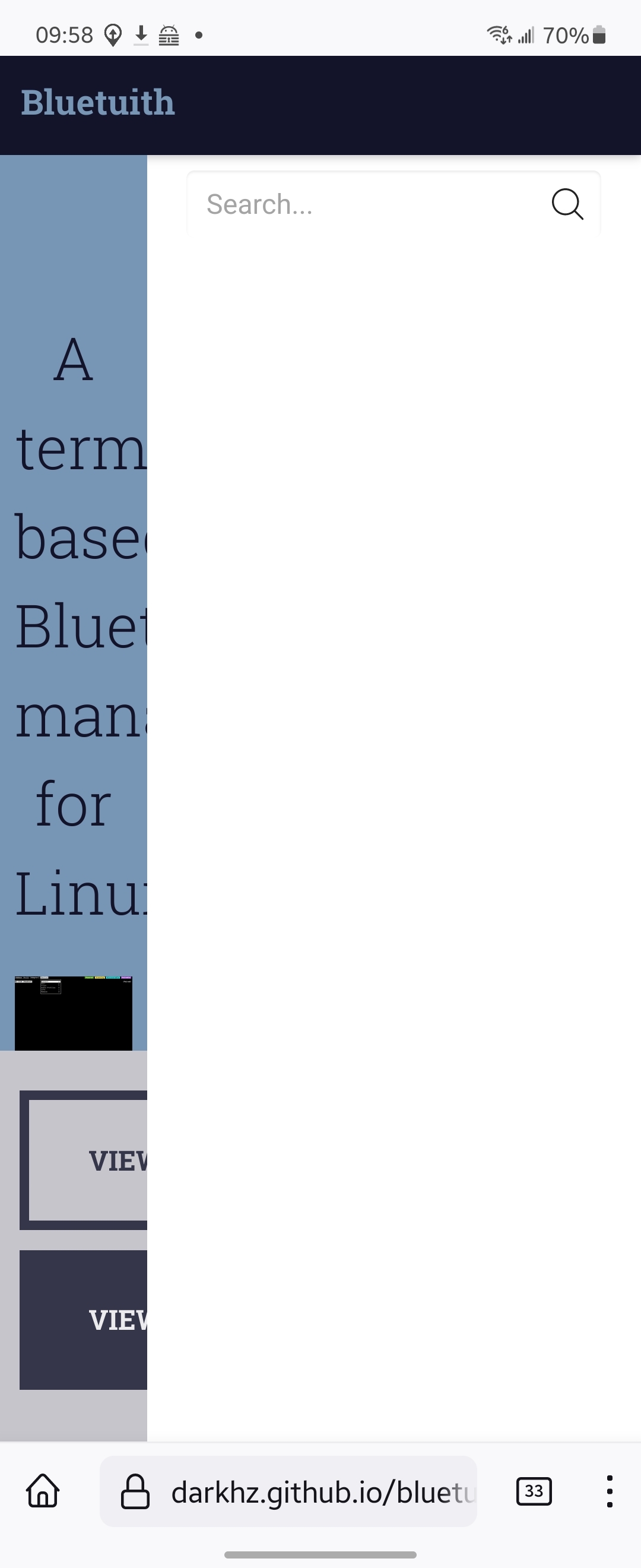
I know that you may have little control over the mobile layout. Using “desktop mode” makes it readable. Just FYI.
Very interesting. This looks fine on my Firefox Nightly for Android application. I wonder why it renders differently on different versions of Firefox alone.
For me its fine too. Im using Fennec.
It looks fine on my Firefox for android 🤔
Seems like a problem with the static site generators default theme. daux.io has the same issue on the main page for me




