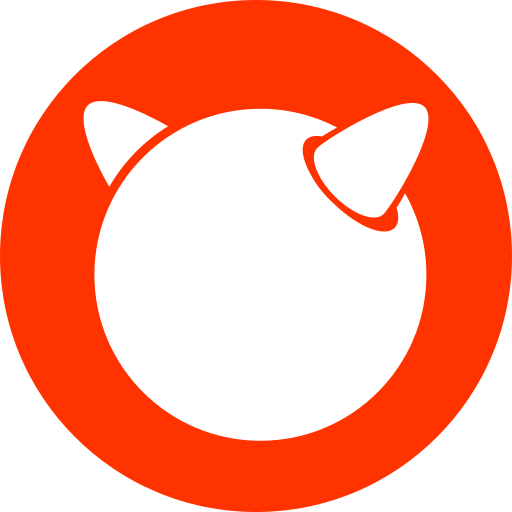

A second vote for Reolink. They’re entirely adequate for most home scenarios.
Dahua are also very good if you can find them however they are aimed at professional installers. They cover almost every scenario imaginable and have good on device ai features. They do have their idiosyncrasies but do everything you could need and offer excellent lowlight performance for very little cost. There is also a very good home assistant integration.
You’ll find a lot of people tend to chose between Dahua and the more expensive Hikvision on cctvforums. You should be able to pick up a capable 4mp Dahua with tripwire detection for 60GBP. These cameras can (sometimes literally) see in the dark.
Avoid ESP32 Cams. They are very low frame rate and produce a very noisy image. They’re fun to tinker with but are nowhere near the quality of a real IPC.


A long time ago I used something like sockd to run a local proxy and then send that data to my personal remote proxy server over port 80, something like https://win2socks.com/ I think
Maybe there’s something better than socks these days.
Back then it worked pretty well, but I don’t think they were doing DPI. They (admin guys) did seem to notice large file transfers and seemed to be killing them manually.
I would assume most places these days will collect net flow data at least, so while https will protect the contents, they will be able to see the potentially unusual amount of data moving back and forth to your proxies IP.
I would suggest at least using a VPS to hide your schools IP address from the irc servers. And you may be in serious trouble if you get caught. If you’re in the UK you’re going to be risking jail time, and speaking from personal experience, they take this shit seriously.
So maybe just set up a personal hotspot.