You just bounced so high it took a little time to fall back down
- 3 Posts
- 28 Comments

 1·30 days ago
1·30 days agoJust one?
Portal - Self Esteem Fund by Kelly Bailey
The volumes this song speaks through it’s atmosphere is incredible. The raw emotions and feelings of isolation are better conveyed through this song than words ever can in my opinion
My scrobbles say I’ve listened to this single song for more than 9 hours over the years… I have so many emotions bottled up in this song lol

 2·6 months ago
2·6 months agoThank you for the suggestion! I’ve been trying it out for a few days now and it is my new favorite app in terms of design. I’m having a strange problem where it keeps logging me out every couple days, but other than that I love it

 10·6 months ago
10·6 months agoI use Tiny Tiny RSS (https://tt-rss.org/) on desktop, and while they have an official mobile app, I’ve been enjoying Read You on Android

 2·6 months ago
2·6 months agoThat last part is a huge reason why I’m taking RSS more seriously. I don’t want my information to be limited to what happens to get picked up by the news cycle or worse chosen by
the algorithm. I’d much rather get the information from the source. So that definitely meets the criteria :D

 3·6 months ago
3·6 months agoUh oh I might be subscribing to all of these! Thank you very much!
And wow that low tech magazine site is beautiful

 1·6 months ago
1·6 months agoHeyy I’ve been looking around at different android apps and I think I’ve also settled on “Read You.” Thank you for the list, I haven’t heard of lots of them like MariusHosting and they look interesting
Which feeds do you watch for automation? I also like automating what I can lol

 7·7 months ago
7·7 months agoI use Duplicati for my backups, and have backup retention set up like this:
Save one backup each day for the past week, then save one each week for the past month, then save one each month for the past year.
That way I have granual backups for anything recent, and the further back in the past you go the less frequent the backups are to save space

 3·7 months ago
3·7 months agoIf you haven’t heard of the game Blood on the Clocktower, you should definitely check it out! It’s a bit more involved than the other games on your list, but it’s become my holy Grail of social deduction games

 5·7 months ago
5·7 months agoAlso a big recommend for Manifold Garden for special thinking in a fractal space

 12·8 months ago
12·8 months agoI also really appreciate these, a bunch of cool projects I haven’t heard of before this week
Recently I had two major problems with Windows updates that needed manual intervention in a very user unfriendly way.
Earlier this year one of the security updates for 22H2 broke my computer’s recovery partition and prevented the update to install and constantly fail. It took like a week for Microsoft to acknowledge the issue, at which point they said they would post a fix shortly. Then a whole month later they said they wouldn’t/couldn’t fix it automatically and anyone affected would have to manually delete the partition, shrink your main disk partition, and recreate the recovery partition. On top of that, there was no notification of the issue or how to fix it, one would have to notice the update keeps failing, look up the error, and dig up the instructions from their blog. And then go through the ugly process of editing partitions which I can’t imagine most users doing.
Either that or just live with no recovery until the next time you reinstall the os.
The second issue this year was halfway through a windows update (when it just reboots a couple times) my computer just simply stopped booting. I could power cycle and everything and after the bios it would just black screen forever. The only way I got around it was to hop into the bios and change the boot order. Another thing I wouldn’t expect normal users should have to do to just boot the computer
And I personally have seen all the ads in Windows explorer, the start menu, the lock screen, etc. and the massive pushing of Copilot being added to the toolbar even after removing it manually. And readding OneDrive. I’m in the US though so that’s probably why (it’s nice to know the only reason Microsoft does all this because they’re not legally pressured not to. Gives me so much trust in them to do the right thing with my computer and data)
I’ve since moved to Linux (which I’ve used on my work machine for many years) and have had near zero issues. It’s very nice not worrying how my computer is going to make itself worse without my consent next
edit: I definitely wouldn’t consider myself a fanatic that tries to convert everyone to Linux. For a lot of people Windows is the best choice, but in my case in particular it really has made things easier

 3·11 months ago
3·11 months agoThe pinebook’s privacy switches (for WiFi/BT, camera, and microphone) operate at the firmware level, the operating system has no control over them
https://wiki.pine64.org/wiki/Pinebook_Pro#Privacy_Switches
The keyboard operates on firmware independent of the operating system. It detects if one of the F10, F11 or F12 keys is pressed in combination with the Pine key for 3 seconds. Doing so disables power to the appropriate peripheral, thereby disabling it. This has the same effect as cutting off the power to each peripheral with a physical switch. This implementation is very secure, since the firmware that determines whether a peripheral gets power is not part of the Pinebook Pro’s operating system. So the power state value for each peripheral cannot be overridden or accessed from the operating system. The power state setting for each peripheral is stored across reboots inside the keyboard’s firmware flash memory.
Humans evolved finger nails to separate Lego pieces
…I can’t think of a good reason for toe nails though

 2·1 year ago
2·1 year agoOh I wish
I would love a source for this to pull up in future discussions





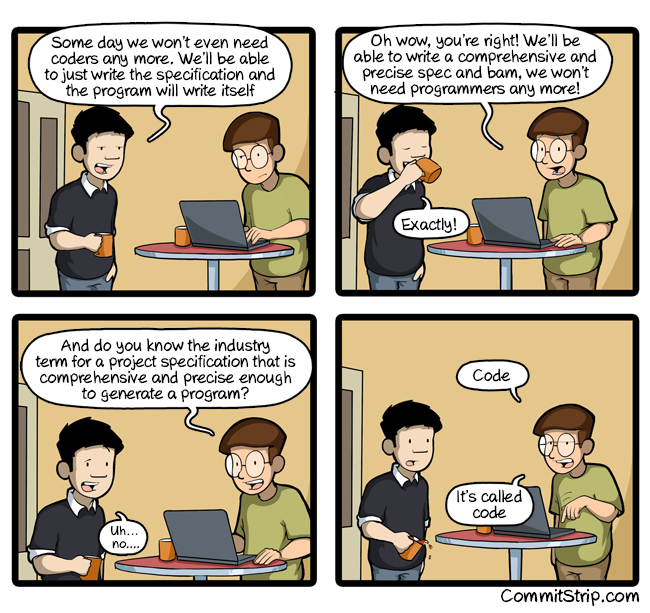
Beets is one solution, and I also recommend taking a look at Musicbrainz Picard. It’s a more graphical and user friendly way (though more manual) to identify, organize, tag, and sort music into a preferred format. It’s what I use on all my Bandcamp purchases to clean up metadata and add things like lyrics before it automatically throws it into the right folder