I’m currently set up to sync between my Linux laptop and GrapheneOS phone using regular Syncthing and Syncthing-fork. It works great! However, since I have it set to sync only over my local wifi, that means (I guess?) that location on my phone has to be on all the time. Which is fine, except that it tends to run the battery down. I’d like to be able to “set it and leave it” without draining the battery on my phone. Does anyone know if there’s a way I can do this? Right now I have to remember to turn location on on my phone and force start Syncthing on it before starting up my laptop.
You should also say to work only when charging. It’s the syncing action that’s using the battery (lots of comparison, monitoring, hashing), not the check of the WiFi name
Huh, odd that syncthing is being a battery hog for you. Got the exact same setup (GrapheneOS and Syncthing-fork) and I almost forget that I even have syncthing running at times. I’m guessing the first initial sync is done? I remember that absolutely murdering my battery.
Yeah, first sync is done. Do you leave location on on your phone even when your laptop is off?
I do yea. Haven’t turned it off ever.
Curious, how much battery does it use throughout the day?I guess I just assume that it uses up extra battery life. Will Syncthing-fork on the phone eventually put itself to sleep if it can’t contact my laptop? Hmmm, maybe I should experiment a bit before asking questions!
Hmm, yea I assume it will. I got quite a few devices associate with my phone (some offline) and I haven’t noticed it draining the battery more than usual. So I guess it’s falling a sleeping (?)
location access should only be needed if you’re allowing sync only on a specific wi-fi network - to android, the ability to see wi-fi network identities is what requires location permission.
if you say sync only over wi-fi but you don’t restrict to specific networks, you shouldn’t need location to be on.
i allow sync over (any) wi-fi but i have global discovery disabled on all devices and i don’t forward the port on my home router. if i am paired to some other wi-fi, they don’t see each other so no data is passed.
Is this what they mean when they say rtfm? Again, 🤦
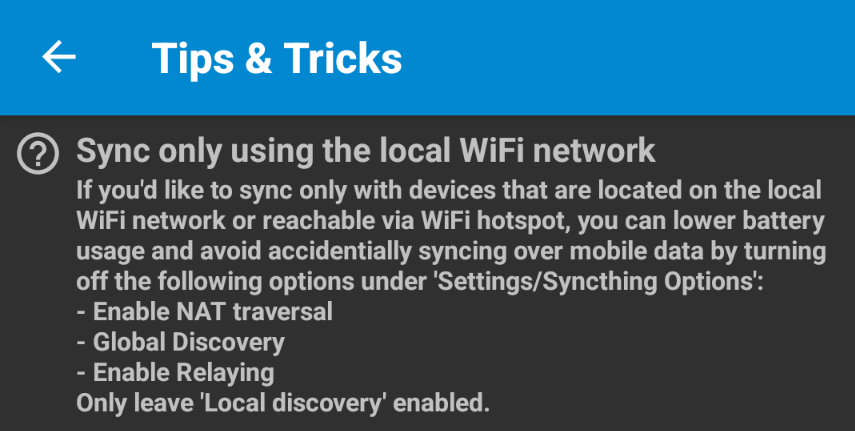 " . . . and also avoid accidentally syncing over someone else’s wifi (or I guess I should say avoid accidentally trying to sync over someone else’s wifi)" as well?
" . . . and also avoid accidentally syncing over someone else’s wifi (or I guess I should say avoid accidentally trying to sync over someone else’s wifi)" as well?Wait, sorry, maybe I should read your complete response before responding 🤦
Right, it’s set to sync only on my home network. If I didn’t have it set that way, wouldn’t it try to sync over any wifi it encountered and then fail (can you tell that I don’t really know what I’m doing here?)?
Ok, I think I got it now (or do I?). Appreciate your patience, getting old and confused over here. So when I turn my laptop off, I’m assuming that Syncthing-fork will eventually sleep on my phone? Also, what’s the point of having the “sync only on specific networks” setting then?
in my home network the host is often sleeping and syncthing isn’t particularly piggy - i expect it to just do the right thing.
i imagine there are network setups where you’d have some networks you trust for syncing at distance and some you don’t, but i could only speculate on that.




