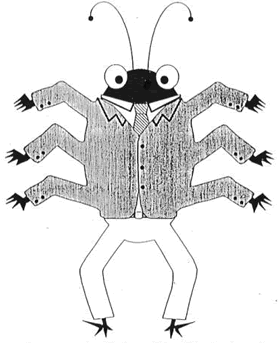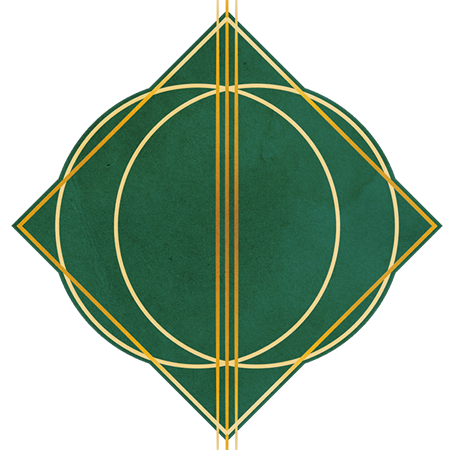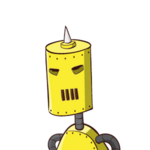My 2.5 year old loves watching classic Pokemon. I’ll be honest, so do I. But have you tried doing that? It’s fucking insane.
- The first half of S1 is on Netflix
- The second half is on Amazon but you need an extra subscription to watch it.
- The theird season (johto) is also Amazon.
- The 4th is no where but Archive.org of all places… Which is called Johto Champions, so it really feels like the end of the season but it’s another 52 episodes!
You would think pokemon.com would have all this (they have a lot, and it’s all free) but they don’t!
Seeing S4 (is that even right?) On Archive.org is really pushing me to want to build a Plex server. Having all this content in one place would be very nice.
I do IT work by day, and I have some older 2TB platter drives from a retired camera server laying around. What’s the easiest way to get my foot in the door? Do I save up some $$ for a Synology box?
Love to get your input!
Yo, I already have Plex set up. I can add Pokémon and invite you if you want as long as you don’t need 99.9% uptime, I’m just some dude :)
“I’m just some dude”
I relate to this so hard.
find a paid plexshare. Cheaper than Netflix, has everything, no weekends wasted on being a devops
p.s. sorry I didn’t look where I’m posting. I’ma open
notselfhostedHaha this comment is keeping it real. That’s a good point. I’ve never looked into a plexshare before. I’ll have to look it up.
There are also free ones, BUT they’re a lot harder to get into, and a lot of times don’t have as much content or aren’t managed as well. They do exist if you’re patient though, I managed to get into a pretty good one a while back.
I use a paid plexshare and it rules. Cost aside, it’s so convenient to have everything on one place, especially for kids shows.
Would 100% go JellyFin vs Plex, also toss in some sonarr/radarr automation and organization. Everyone should have some kinda media streaming server, even if its just kept in house.
I’m using Jellyfin on a cheapo dell sff from shopgoodwill website. I hear you on the fragmented children’s content. The kids stuff was a big motivation to set it up.
I will not allow Pokemon slander! It’s a vewwy adult anime. 😩
As a Pokemon fan I understand your pain. It’s not like it’s an obscure series, or from a small company. Why is it so hard to stream such a popular anime? I’m surprised The Pokemon Company hasn’t rolled out their own streaming platform yet.
Before diving in to Plex I would highly recommend looking at Jellyfin first also. It’s offers much the same features as Plex but is fully free and open source.
For my own media server I use an old HP Microserer G8 purchased second hand, and upgraded with a Xeon e3-1260L, also sourced cheaply used. It’s small, easy to service and happily runs my Linux disro of choice. I know other people using various SFF PCs, or even repurposed old desktops. For best performance look for a CPU (or GPU) with hardware video encoding support. Otherwise, the rule of thumb for Plex used to be a CPU with at least 2000 Passmark score on cpubenchmark.net per concurrent 1080p stream.
It’s so funny because you can watch the show on the pokemon app but it has the same issue. The seasons are broken up weird, they have weird names. I think they have indigo league and orange islands and that’s it. But it’s not a “streaming service” by any stretch.
I’ll look into jellyfin. I might just try and run it off my PC for now until I have a device I can chuck into my rack.
I pretty much followed these guides. I’ve completely cut the cord and streaming services. I just go to my Overseer page and click what I want and it automatically sends it to sonarr, a few minutes later shows up on my plex.
or these ones: https://trash-guides.info
For me it’s because all these companies hate Linux for some reason. I have Amazon prime, Hulu, HBO max, and Apple TV, but they would only show sd if I’m on Linux.
An easy way to set it up is find any old PC or Android device, hook up your hard drive to it in any way, download the Plex server application on your chosen platform (Linux, windows, whatever), and just run with it.
If you’re IT you’ll find it’s relatively easy to set up and get going.
You can make it as simple or complex as possible: android server, kubernetes, do an arr-stack, add tautulli, etc.
For me it’s because all these companies hate Linux for some reason. I have Amazon prime, Hulu, HBO max, and Apple TV, but they would only show sd if I’m on Linux.
While I understand Linux consumers are a tiny, tiny fraction of the market, it also admittedly feels a bit weird that Linux support can be so poor, considering that I bet every one of those is hosted on Linux and developed by a Linux-heavy set of developers. It’s DRM bullshit that just makes things worse for legit users while not seeming to stop pirates anyway.
Much of piracy is down to ease of access, not cost.
I would argue it’s both
That is a user agent thing.
AFAIK, it’s an HDCP thing (DRM), not user agent.
Really? Fuck em. It was easy to just change the user agent some while ago. So if I try it in 4k monitor, it won’t work‽
yes. Fuck DRM
Nope, even if I install wine version of internet explorer, I still get this
I’m glad don’t have to deal with that. Sorry about it.
The easiest would be a Synology Nas, but make sure it has transcoding capabilities otherwise its such a headache if the device you’re playing the video on doesnt support the codec.
otherwise i’d just try and see for a 2nd hand thin client which will be way more powerful than a synology and sweet sweet intel quicksync.
Also look into Jellyfin instead of Plex :)
I have a Synology DS220+, and it works great as a Plex server for my purposes!
Can Synology nas with transcoding handle 4k content? I’ve been using my old desktop for ages to handle Plex, but the CPU is too old to handle live transcoding of 4k
depends on which synology model. any intel cpu thats like 8000> generation has very good transcoding support.
Would have to be on the beefier end of synology boxes, in my experience my 220+ has not been great for 4k. Perfectly fine for less than that though. So maybe you wouldn’t have to step up much.
My 918+ handles it fine. I think Plex requires the pass to utilize hardware transcoding, though?
Yo, I already have Plex set up. I can add Pokémon and invite you if you want as long as you don’t need 99.9% uptime, I’m just some dude :)
edit: whoopsie, sorry about the double post. lemmy.world is a little upset today
Is it that easy to add new content to plex? I’ve just started looking into hosting one myself, was wondering how easy it is to get new content.
U just point plex to a folder and anything u download or put there is in plex
Once you have Sonarr/Radarr/actual downloader set up, it’s basically trivial. Now I just add it to my Plex watchlist and Sonarr/Radarr automatically pick it up within a day or two
That’s awesome. I’ll have to look into all of those
Im pretty sure you could watch it all on 9anime.to
With a plex server youre still going to have to find and download it all no? I just set up an old sff mini PC to stream fmovies and 9anime, go pretty much everything id want to watch, isnt anything ive wanted that i havent been able to find yet.
This is where the beauty of sonarr come in
Hot dog, I just looked it up. So you set up Sonarr and tell it I want “Pokemon” and it just pulls torrents for the show from feeds it knows?
Now the obvious question I have is, how do I avoid my ISP from freaking out? Is it just as simple as putting it behind say, NordVPN?
If you are using Docker to set it all up, then there is a Docker image for Transmission & OpenVPN called haugene/transmission-openvpn. It’s what I’ve been using, if you’re using something NordVPN then you tell it your login credentials and it works. I’ve been using it with PIA and had no issues.
Same, been using it for years with no issues at all
I gave up on torrents a while ago and just focus on Usenet. It cost money (~$3/mo for a provider and another ~$2-3/mo for indexers) but it’s encrypted and doesn’t rely on P2P.
Also don’t forget that DVDs exist if you want to go a more legal route.
Huh I’ve never looked into Usenets. Any good learning resources on that? But also, your right about DVDs. I think early seasons of Pokemon are hard to find in physical media these days.
Honestly reddit.com/r/usenet was the best but we know how that’s going. You can web search but basically you pay for a provider, sign up for indexers who are like torrent trackers and provide .nzb files. You use either SABnzbd or NZBGet to download the actual files. Sonarr and Radarr are automation tools. There’s some other concepts like retention and backbones but that’s not as important to get started.
https://frugalusenet.com/ is a good provider to get started. https://www.nzbgeek.info/ and https://nzbplanet.net/ are good indexers for beginners. I recommend SABnzbd over NZBGet as I don’t think get is actively being developed for anymore.
https://trash-guides.info/ is very good for Sonarr/Radarr set up but it can be quite overwhelming for non-technical users or beginners.
I also just remembered cache exists so poke around https://webcache.googleusercontent.com/search?q=cache:ZU9NxnpPelwJ:https://www.reddit.com/r/usenet/wiki/faq/&cd=10&hl=en&ct=clnk&gl=us
Thanks for the info!
idk how much you know about docker, but that’s how i have everything set up. i use sonarr with prowlarr (indexer) and a torrent downloader. the only thing the isp will care about is downloads so put torrent-dl behind vpn like nord. i use gluetun to do that, but there are other ways too. at the end i use plex because i like the apps ecosystem with music player, but a pass costs like $100 for life. otherwise check out FOSS jellyfin, many users like that.
these apps all have git repos and websites to explain their uses, you’ll be fine with your background. if you haven’t used docker, i recommend it, but its not required for anything, especially on windows
I’ve been using this docker container to manage the VPN connection and transmission and it’s been fantastic https://github.com/haugene/docker-transmission-openvpn
I use Jellyfin deployed with podman. It is pretty simple to get it installed and then drop movies into the library
Dooooo ittttt!
Edit: Forgot to add the useful comment.
Honestly if you’re just starting out, straight up use your existing computer, plug that HDD in, load her up and just follow the instructions or a guide to set it up. Wait to see how much you use it before spending cash.
A recommendation however: Due to how Pokemon is and how Plex’s two available metadata sources (TVDB and TMDB) categorize and lay the show out differently, make sure when you are getting the episodes in Plex that you have the TV show matched to TMDB (TheMovieDataBase), not TVDB (TheTVDataBase). Both have the show, but TVDB lumps a lot of the later seasons/series together, whereas TMDB will keep them separate as the correct seasons.
Anyone know well Plex handles Chromecast? I’m interested in trying it out, but basically only watch stuff on Chromecast with an Android phone as the “remote”.
You’re set. I’ve watched Plex on Android (including TV), Chromecast, and Linux casting to a Miracast.
Casting from the android app works great, the only bug I notice is that using the skip forward/back button briefly sets the playhead at 0, and if you happen to tap skip again while it’s briefly at 0, it’ll skip from 0 and lose where you were. But as long as you avoid that it’s been smooth sailing.
Works well enough in my experience.
That’s a very specific but relevant tip!