EDIT: v0.9 released
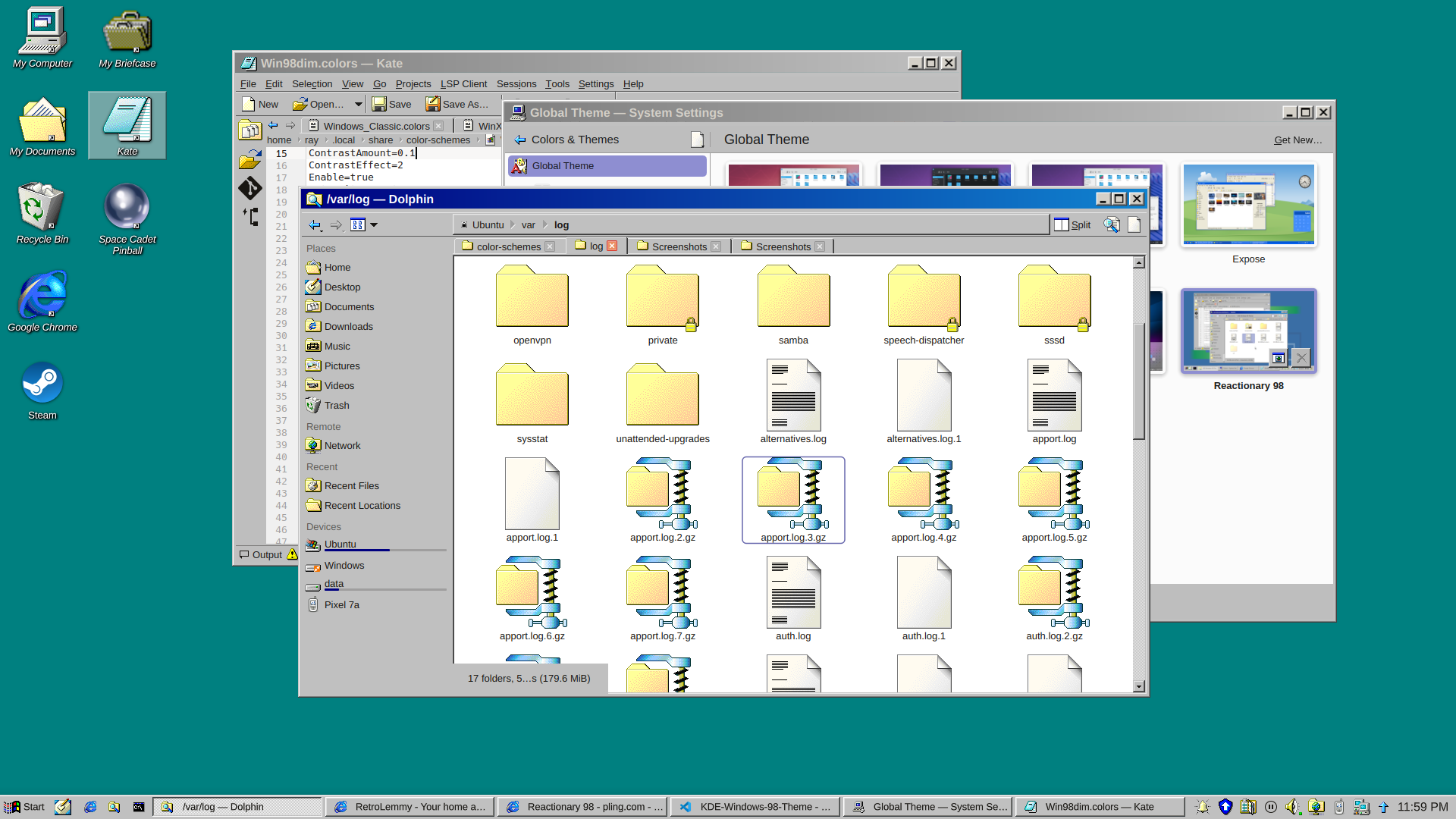
and a dark version
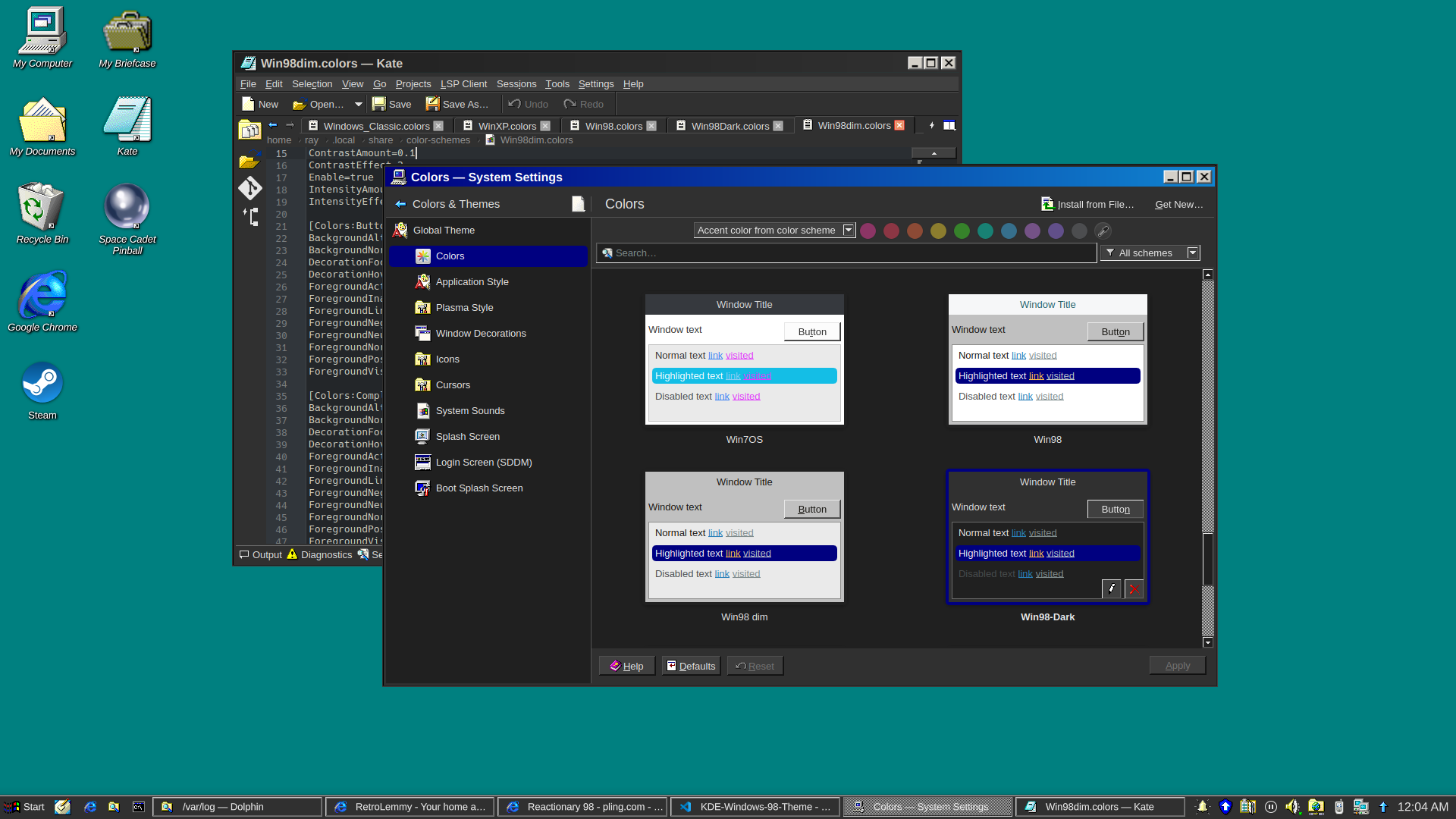
I really just put a bunch of pieces together. Forked from Reactionary Plus, but swapped out the icons, cursors, window decorations, color scheme, and made some slight tweaks to the layout.
More screenshots and changelogs here: https://store.kde.org/p/2330858
To install this, open System Settings, go to Colors & Themes -> Global Theme. In the top right there’s a button for “Get New…”, wait for it to load (it’s very slow) then search for reactionary, and wait again, then install Reactionary 98.
This is my first time messing with any of this stuff, it was a bit janky lol.


Yea you can’t add text to that button (EDIT: I was wrong, doing this for v0.8), but embedding the text into the icon image is a good idea, maybe I’ll do that today (if it can handle non-square images)
and I gotta figure out a proper size for the taskbar, just need to compare the padding size relative to the text size
idk if this is possible from a theme
I just saw your v.8 update that looks sick! I agree the noti-panel stuff may not be possible with just a theme on Plasma, about half of my customization experience is with lxqt and not plasma so I forget what is possible where sometime.
Thanks! Yeah I mean worst case scenario, technically someone could program a replacement widget, but it’d have to be someone else, cause I think that’s more work than I want to put into this lol