EDIT: v0.9 released
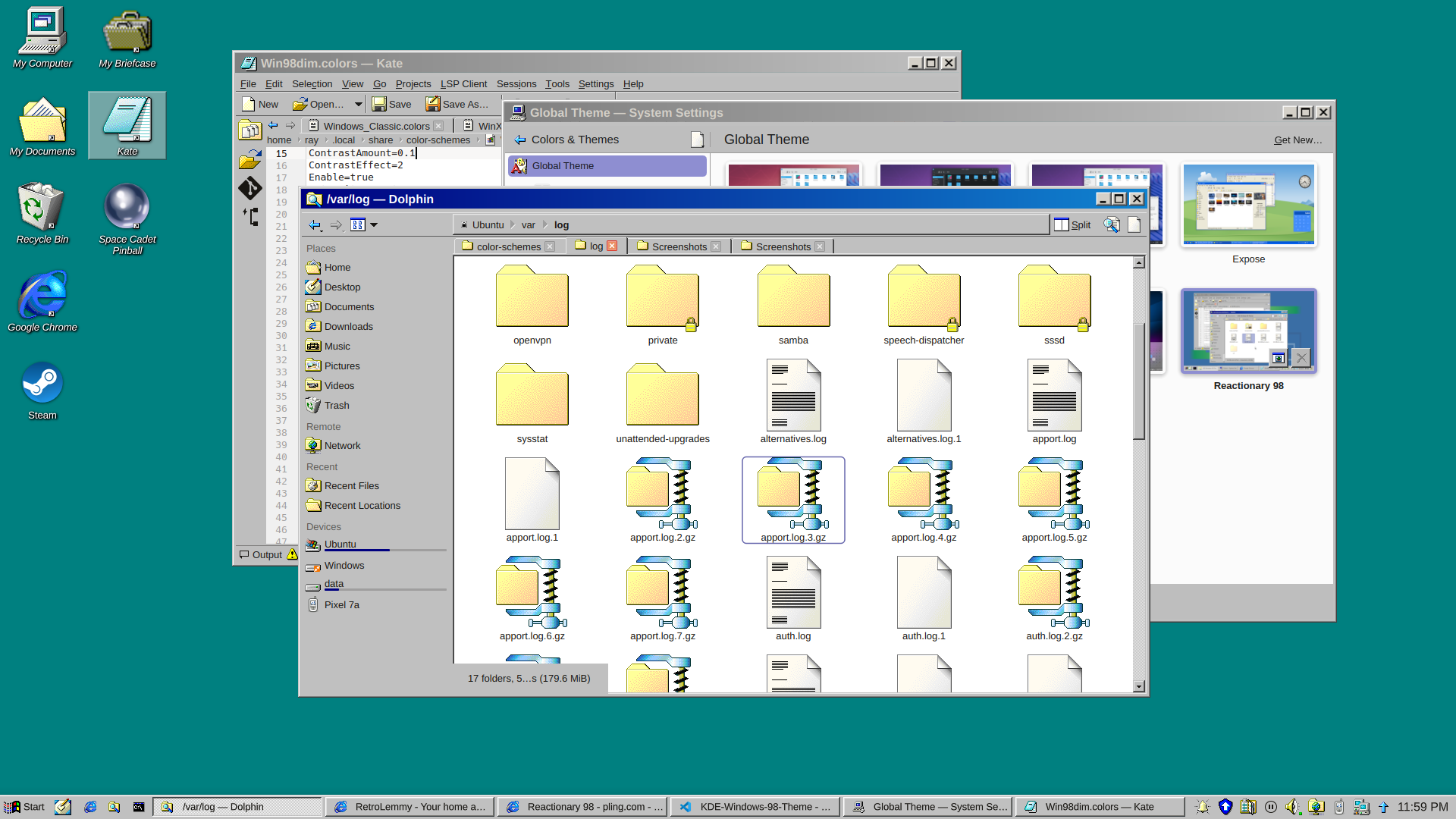
and a dark version
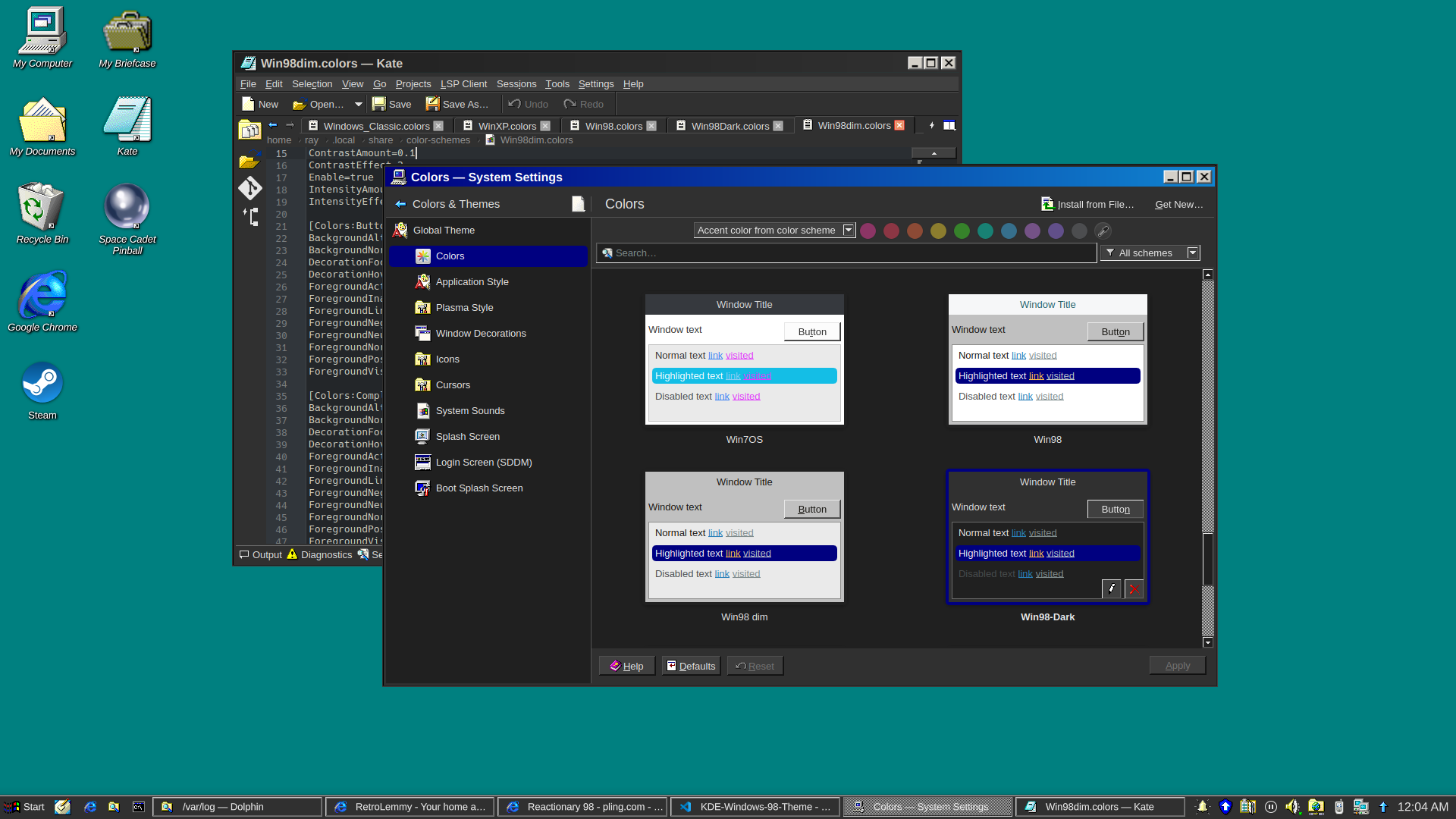
I really just put a bunch of pieces together. Forked from Reactionary Plus, but swapped out the icons, cursors, window decorations, color scheme, and made some slight tweaks to the layout.
More screenshots and changelogs here: https://store.kde.org/p/2330858
To install this, open System Settings, go to Colors & Themes -> Global Theme. In the top right there’s a button for “Get New…”, wait for it to load (it’s very slow) then search for reactionary, and wait again, then install Reactionary 98.
This is my first time messing with any of this stuff, it was a bit janky lol.


Only has the functionality that you need, everything is obviously in its place. Runs incredibly quickly without using a lot of resources, and then gets out your way when you’re trying to do stuff. No settings hidden away because they might confuse novice users. No bullshit shoehorned in by managers.
Apart from the ugly font rendering, this might be as good as the Windows UI ever got. WinNT looks the same and has almost incomparable stability improvements, but only if you’ve the right hardware to run it. WinXP starts the downhill slide with ‘appearance over functionality’ and the hot mess of the control panel.
I could live with how OP has things set up here; my own copy of Plasma doesn’t look a million miles from this.