EDIT: v0.9 released
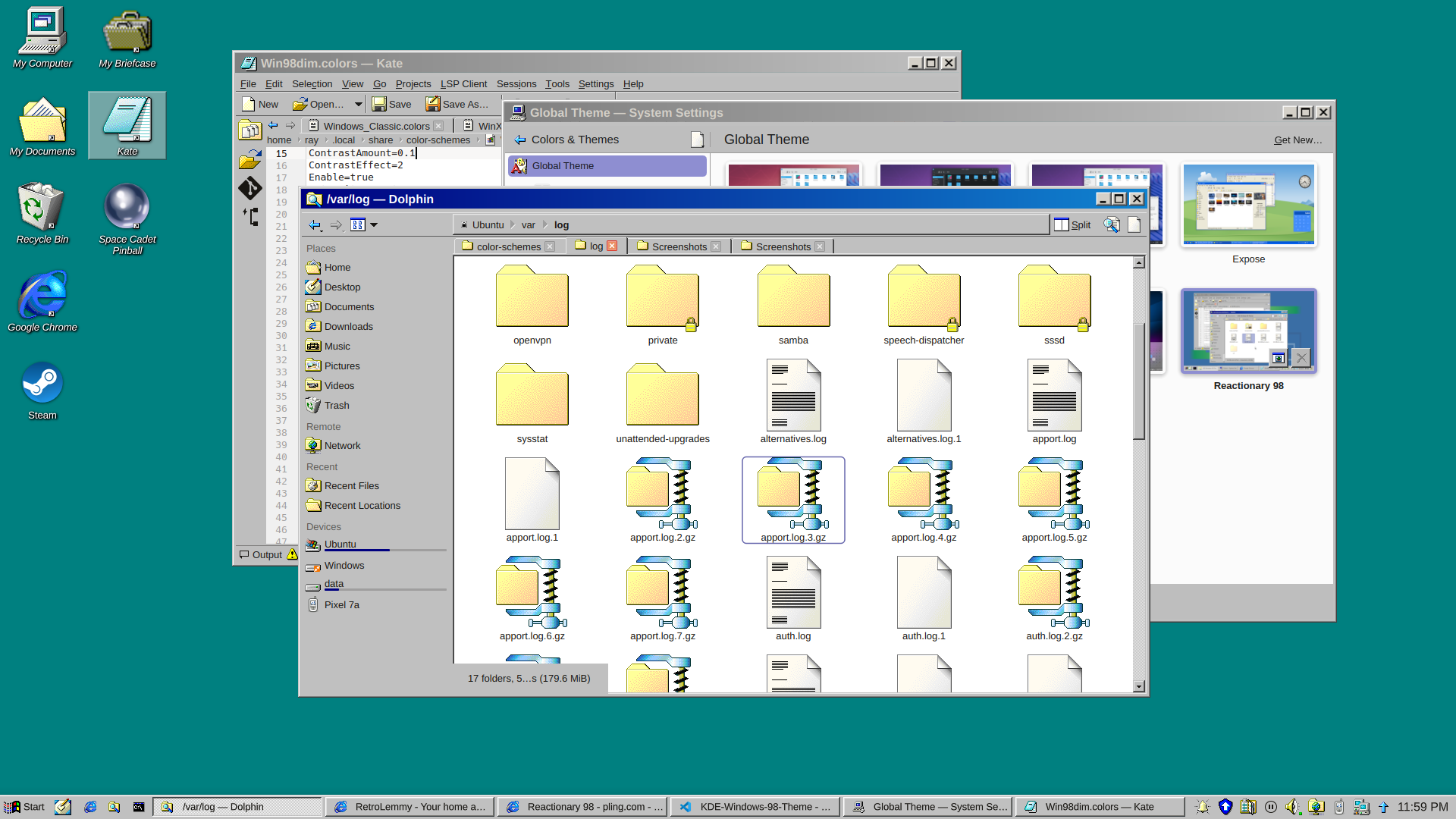
and a dark version
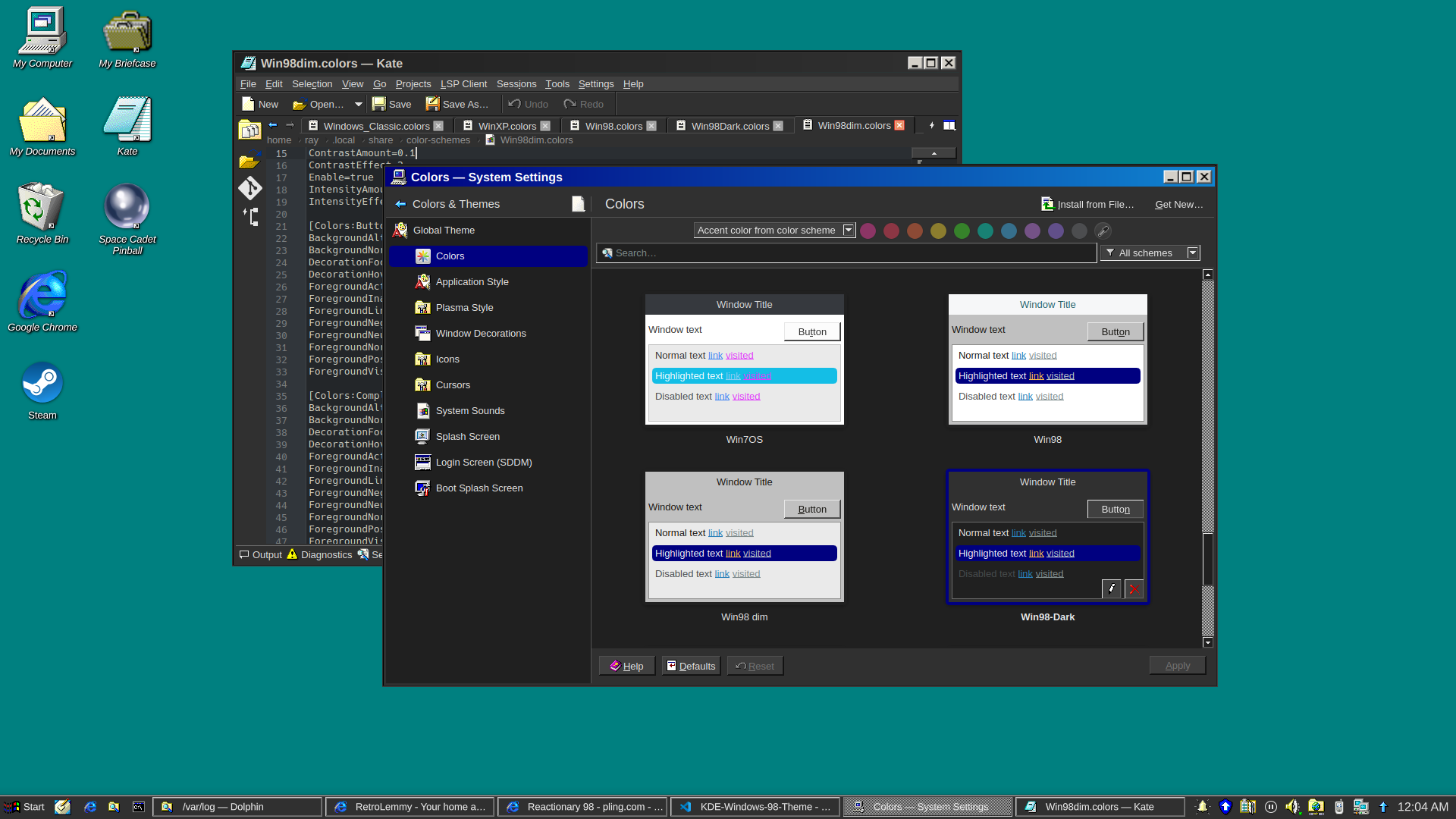
I really just put a bunch of pieces together. Forked from Reactionary Plus, but swapped out the icons, cursors, window decorations, color scheme, and made some slight tweaks to the layout.
More screenshots and changelogs here: https://store.kde.org/p/2330858
To install this, open System Settings, go to Colors & Themes -> Global Theme. In the top right there’s a button for “Get New…”, wait for it to load (it’s very slow) then search for reactionary, and wait again, then install Reactionary 98.
This is my first time messing with any of this stuff, it was a bit janky lol.


Take a look at Windows Me scree shots and pull the colour from a 3d object (like a button or a panel) and you will see that the colour picked isn’t grey (all three RGB values are identical) but has a slight red tint.
Makes sense, I didn’t make the color scheme, it’s one of the linked dependencies. I like it.
And it’s absolutely great that you like it, it’s just a bit misleading as it’s not windows 98 :)
I did fix the gray (was a pain for the window decorations since those colors are embedded in the svg) and yea it’s more authentic, not entirely sure if I like it more or less
I’ll include both options and probably default to the more authentic theme