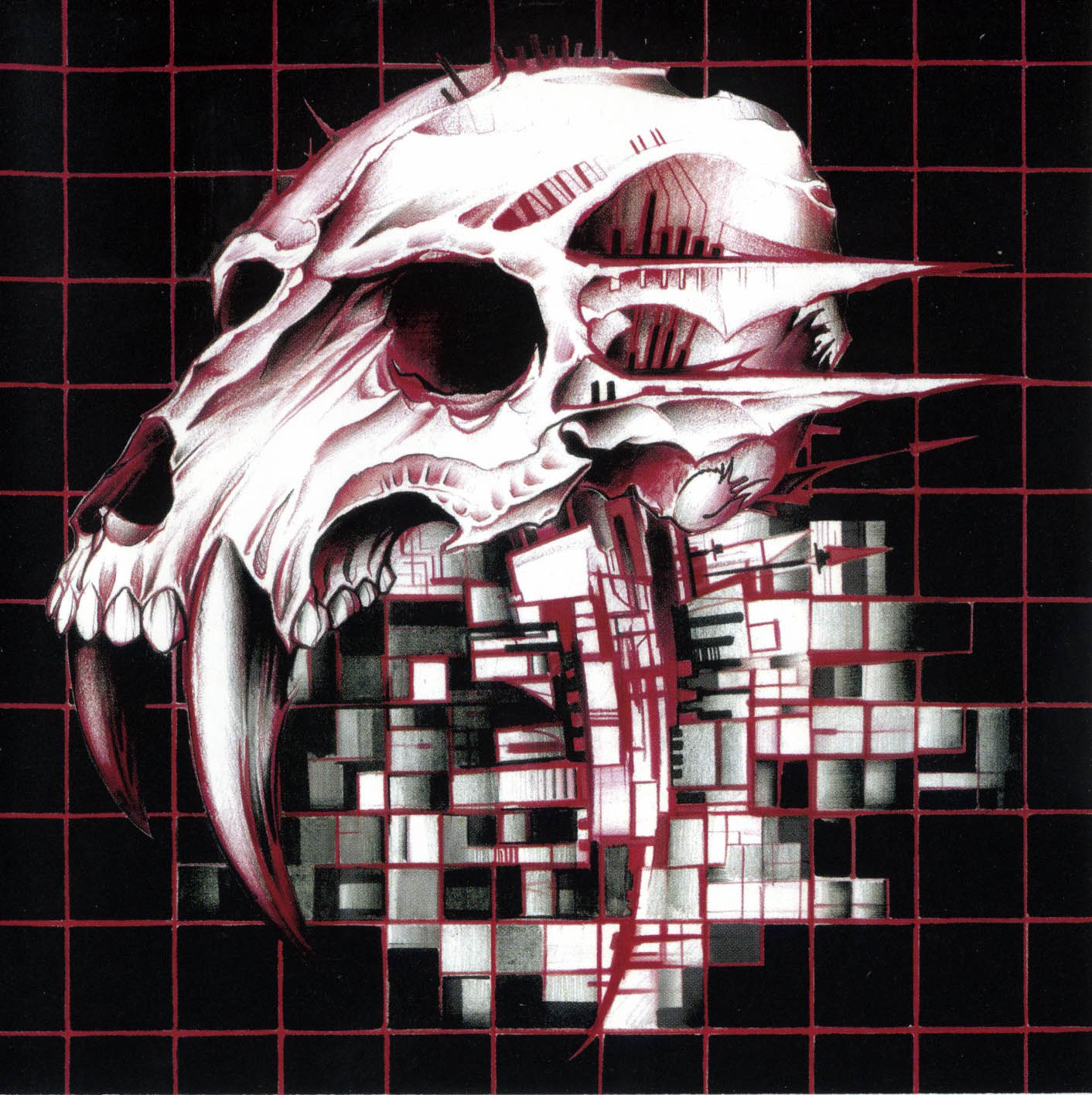Mine behaves mostly as it normally would on Windows. KDE Plasma has it open the launcher, and there are shortcuts using it that mostly match Windows. It’ll be highly DE-dependent I imagine.
Now, what to do with the copilot button?
Are there really keyboards being made with a copilot button? Wtf…
The first time I saw it on a Dell laptop, I lost just a little more faith in humanity
Yup. I’m not a fan of it, but the laptop was otherwise a good deal and the oddity of having an AI button wasn’t enough to spoil the bunch. Still weird and kind of creepy though.
Now, what do do with the copilot button?
Well if you’re into running local LLMs, you could always tie it into that
Or just make it a dedicated Steam button LMAO
All great ideas! I use Steam already so I think I’ll configure it with KDE to open it in big picture mode.
install yakuake or other drop down terminal and make it open that.
at the moment I use alt+` (the button above tab that opens the console in games)
I use it to contol my OS, of course!
My superkey controls my OS (window-manager, music, launcher, brightness, etc).
My alt-key controls my tmux and browser
My ctrl-key controls the app (vim/bash/mpd)
I use it as quick launcher:
meta+Topens the terminalRopens the calculatorFopens browserJopens my notes app
Edit: bonus points if you can guess where R, F and J come from :D
It’s the R that I can’t figure out
It is Rechner (German for computer or calculator)
Super. Similar to how it’s used in windows
It opens the start menu.
looks at community name
Oh. It, uh…opens, er…Flatpaks?
Oh. It, uh…opens, er…Flatpaks?
I don’t see the problem here lolol
like, all of them?
I dont have a windows key https://www.pckeyboard.com/page/product/LinTuxSet
Being able to drag and resize windows without having to aim at the title bar with Meta and Left or Right click is a killer feature.
When I have to use Windows I install AltSnap because living without is too painful lmaoI think on some distros you could also do
shift+meta+left/right/up/downon multi-monitor setups to move the active window to another monitorThat’s also on Windows by default. Thankfully
For me, Win+space opens up xfce4-appfinder for me (or Enlightenment’s “Everything” launcher if I’m in Enlightenment). Then I have Win+s set to toggle xscreensaver being enabled or disabled. Win+up maximizes a window, win+left maximizes it just vertically. I think I have win+down set to minimize, but it’s been a while since I’ve used that, and I’m not at a computer right now.
KDE default, so it opens the start menu, or launcher. Whichever you want to call it.
I have a Framework 13 with the
superbutton instead of Windows button, but I’ve set it up similarly to how the Windows buttons works in Windows. Pressing it by itself opens the KDE app menu,super+Dgoes to desktop,super+Llocks screen,super+[ or ]moves around virtual desktops,super+Wshows overview,supe+Tshows tiles config,super+arrowsdo snapping,super+PgUp/PgDn/Xfor maximize/minimize/close etc.I built a custom keyboard, and I used the Mac version of the meta key instead of the windows key. Now that buttons serves as $mod for i3
Meta-Tab switches between activities on KDE.
Don’t call it Windows key. It’s Meta, even if Micro$oft paid to put an advert on it.
Nothing. The sole Windows key on my keyboard has never been intentionally pressed except by my cat.
nothing on its own i use it as a modifier key
Use it as my mod key for niri
I don’t have any such keys.