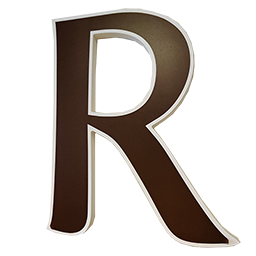To expand on a previous poster asking about local only devices in general…
Has anyone found a reliable local only doorbell? I’ve been meaning to replace my Ring doorbell ever since Amazon bought them. I finally bought a Reolink WiFi doorbell and it looks great and was really easy to set up without Internet or their app, BUT…
It doesn’t work. Capture to FTP gives me nice clear images but the videos are corrupt, maybe truncated. I can’t even open them with VLC.
I tried installing an SD card and then moving the SD card to my laptop. The videos on there play for a few seconds and then freeze.
Reolink support hasn’t responded to any of my questions, which is another minus for them.
I did notice that the unit seems to run very hot. Did I just get a dud?
So are there any alternatives? Should I just try buying another of these? At least returns (Amazon, Walmart) are easy.
I’ve heard good things of Amcrest doorbell cameras. https://www.home-assistant.io/integrations/amcrest/
That’s what I have, along with armcrest2mqtt for triggering things when the doorbell rings.
Just set this up on my HA instance, works great. Easy to install and pretty easy to configure. You will need the Amcrest ios / android app for initial configuration, but after that you can delete it and just run.
Does it allow two way video chat? I’ve currently got a Google Doorbell and the thing that’s holding me back from an offline alternative is how well it integrates with Android and Google Home - I can be out with friends and still answer the door from my phone, see what’s happening etc.
Yes, it does. A family member grabbed a package off my porch while I was out of town. I got a motion notification, opened the Amcrest app and did the 2 way video +voice chat with them, worked well, like a poor mans facetime session
I’m using an Amcrest AD410 doorbell cam that I’ve firewalled off from connecting to the internet. I’m using it via Frigate in HA, but there’s a HA integration for Amcrest / Dahua as well.
Edit to add: I’ve been using mine for about a year. No issues at all, it’s warm to the touch not hot. Granted, I’m not doing any motion detection or anything on-camera.
Thanks! I’ll take a look.
You don’t need to create an Amcrest account or let it dial home at all?
I can’t remember if I had to have an Amcrest account to set it up or not, as soon as basic setup was done, I blocked it from the internet. So it definitely doesn’t have to phone home at least after the setup phase.
I use Amcrest doorbell as well but haven’t blocked it from network access
I have the unifi protect stuff, I’ve been pretty happy, support has been okay at best. I host everything myself but I do think they use some of the info… there TandC are pretty thick
I used Unifi Video for a long time until they moved away from letting me run the NVR on my own VM/hardware in the Uniti Protect world.
Yeah I was real real pissed about that. I have hundreds of TB of storage but I can’t use any of it because they limited it to their shitty NVR
When my current Unifi APs die, I’ll probably look at moving to MikroTik for WiFi. I’m still salty about them not supporting anything but their appliance.
Definitely took on the walled garden approach, and I’m getting real annoyed at how many of those companies are creating
Yeah. I’m trying to stick to open protocols.
Usually don’t post Youtube channels, but “The Hook Up” did a good review on locally controlled doorbells: https://www.youtube.com/watch?v=6XCu6L0xn4Y
I really hate YouTube reviews, but thanks. Maybe I should try another Reolink before I go elsewhere.
Try the motioneye integration. Reliable recording on motion and it stores the videos on your HA instance. You can set notification automations when something happens. For example, I have an automation that notifies all of our phones and messages me on matrix when motion occurs on a specific camera.
Time to start a frigate vs motioneye vs blueiris thread!
Frigate is great if you want unreliable human and object detection. Blue Iris is on windows so that is an automatic DQ. Motioneye just works.
/thread
But you can’t use object/human detection inside MotionEye, right?
I’ve been using the Reolink Doorbell (POE) for the last few months. I use it with both local on board SD card recording and with Frigate. It’s been perfect and the Home Assistant integration is awesome too.
I haven’t tried the FTP feature but have with my other Reolink cameras and that worked as expected.
The Reolink subreddit /r/reolinkcam is great, an employee lurks there and is very helpful.
I may have a dud. We’ll see. I finally started getting responses yesterday. Seems their help desk system was upgraded and the email was broken?
I have a reolink doorbell, but I don’t use the onboard recording. I have frigate set up to do the recording and it works perfectly. If you don’t want to buy a new doorbell it might be worth a shot!
@dbrand666 Personally I use the reolink doorbell with frigate and I can use my phone to talk back via Home Assistant using go2rtc. All local and my reolink is even in a separate camera vlan
I’m quite happy with my Doorbird D101S. You can use it with their app/cloud but you can configure it to work completely local.
Configuration can be a bit tricky to work out, but once it’s set up correctly it works flawless.
That is one expensive doorbell!
Doorbird user here as well, wie got the D1101 and the D1101FV and both work flawlessly with Home Assistant :)
I use Reolink Dorbell PoE. I had issues setting it up with Shinobi and AgentDVR but had issues with RTSP streams because it would record for some time and then the recordings would break all the time. Then I realized it works properly with an HTTP link rather than a RTSP stream.
http://192.168.1.100/flv?port=1935&app=bcs&stream=channel0_main.bcs&user=admin&password=yourpassword
Though that’s before the firmware upgrades were released. Have you tried upgrading the firmware?
Maybe my use case is unusual. This is my only camera and I’d prefer avoiding an NVR setup - mostly because I don’t love the idea of running a constant hi def video stream over WiFi.
The documentation for this camera made me think it would be able to detect motion and record a video of activity from a few seconds before the motion was detected until a few seconds after it ends and FTP it to a server of my choice. From what I can see, it can successfully do this for snapshots but not for videos.
Back to your question, I upgraded immediately to the latest firmware before doing anything - the Home Assistant addon told me to. I then tried going back one version to see if it was just a bug in the latest firmware.
As an aside, the HA integration seems to be working flawlessly. It would be pretty easy to have HA trigger a capture of the video stream but that wouldn’t contain the pre-motion capture that the doorbell seems to have.
As luck would have it, I finally got a response from Reolink through Walmart in response to my opening a return ticket a few days ago. I’ll give them a couple more days to troubleshoot and update here.
Interested as well. Looking for a battery-powered one