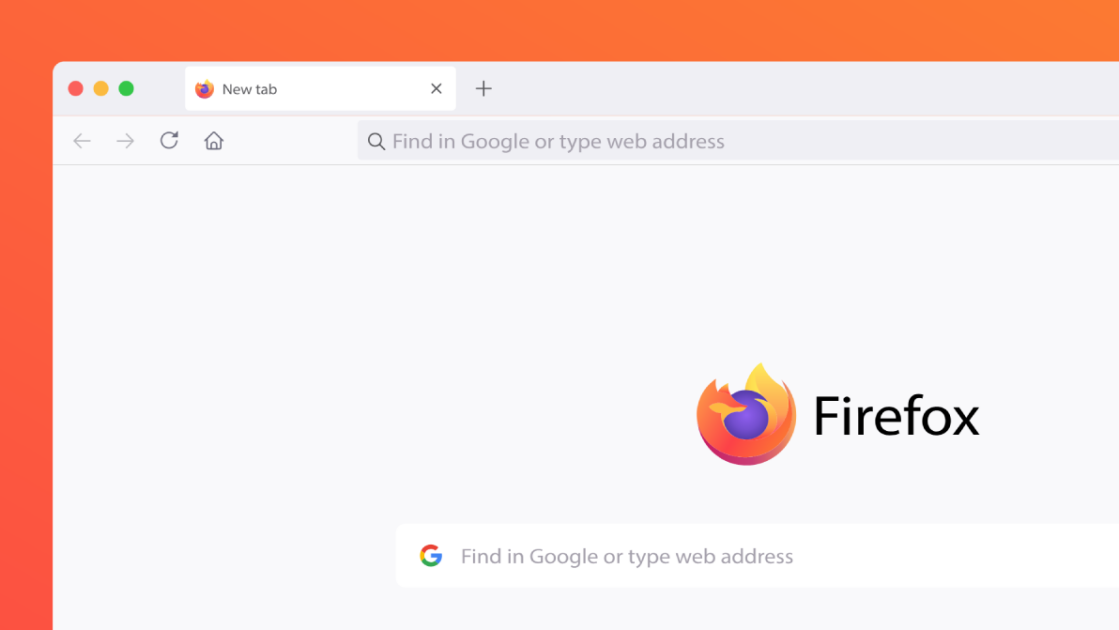- cross-posted to:
- firefox@lemmy.ml
- cross-posted to:
- firefox@lemmy.ml
cross-posted from: https://programming.dev/post/13631943
Firefox Power User Keeps 7,400+ Browser Tabs Open for 2 Years
My issue with this is that a good chunk of the older tabs end up pointing to 404 errors. I wish it were possible to load the version that was cached when I first visitted a given page, like a local Wayback machine( I also wish that were more aggressive about pulling in pages …).
Then there’s Amazon letting vendors reuse product codes so some pages end up pointing to things I know I’ve never looked at before and would never try to save like so.
It’s nutty that we haven’t had a proper offline mode in like 20, maybe 25 years. This was something every browser had in the 90s. Loading from cache was the default, even. Now it’s like, I’m not sure why Firefox even has a cache folder. They bend over backwards to prevent you from using it.
Before you tell me that Firefox has an offline mode, yeah, I know. It’s basically useless.
I would love a way to have my browser automatically store a local, static copy of everything I view.
If you’re into selfhosting there is an alternative self-hosted Wayback machine.
Or you can use something like wallabag
And there is also a Firefox extension that let’s your download a whole web site as a single html file .
Finally, there’s Linkding who recently add local copy of your bookmarks.
Maybe with tab unloading Firefox doesn’t use a ton of resources for a billion tabs. But my 6 core Mac mini chugs with the way I browse the net. A freshly loaded session vs a “well used” one is like 20% CPU and 16+ gigs of ram. Maybe a fully specced out Mac Pro wouldn’t notice but this 8th Gen. i5 cries in pain.
There was a time when my computers would beg me for a mercy kill, but these days, not so much.
Almost 7,500 tabs…in 2 years? That’s an incredibly short period of time, but too many tabs.
That just seems like an unwillingness to organize or close tabs at all, rather than real sentimental value.
At that point, just back up your browser history every night (of course, after manually removing the sites you don’t want there! Lol)